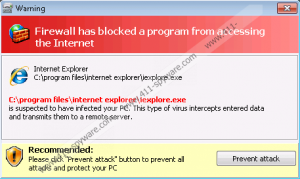Windows Pro Rescuer Removal Guide
If you have faced Windows Pro Rescuer running in your system, be aware that this program is a completely fake antispyware, whose creators will try to fool you with various non-existent threats, attacking your system. It would seem that imaginary threats and legitimate security tools cannot be created by the same developers; however, it is the exact case with Windows Pro Rescuer and cyber criminals behind it. And this illegitimate security tool is nothing but an instrument for these schemers to get into your wallet and drag out as much money as you will be willing to give! Do not believe that the bogus application can remove any infections or protect you from them in the future, and delete Windows Pro Rescuer immediately!
Even if you avoid Windows Pro Rescuer’s purchase offers (which you should do!), it is important not to leave this horrendous software running in your system, because of the various damaging affairs this fictitious program might cause. By ignoring Windows Pro Rescuer you are not only risking your computer to be infected with more fraudulent software, but you are also risking your entire computer to lose its functionality. With Windows Pro Rescuer inside your PC, you will not be able to connect to Internet, run most executables, and your privileges to Windows Tools (Task Manager and registry Editor) will be removed. This will not only protect the rogue from being deleted, but will also paralyze your system as a whole!
Windows Pro Rescuer’s interface will keep popping up and various rogue’s alerts will flood your screen, notifying you with completely made-up infections! These irritating, misleading messages will show up continuously, and you will only be able to remove them, unless you delete Windows Pro Rescuer or apply this activation key: 0W000-000B0-00T00-E0020, which will also assist in rogue’s removal.
Note a few Windows Pro Rescuer fake notifications:
Error
Potential malware detected.
It is recommended to activate protection and perform a thorough system scan to remove the malware.Error
Software without a digital signature detected.
Your system files are at risk. We strongly advise you to activate your protection.Recommended:
Activate Windows Safety Manager to get ultimate protection against Identity Theft, Viruses, Malware and other threats!Warning! Identity theft attempt detected
Hidden connection IP: [random IP address]
Target: Your bank account details.
Your IP: [IP address]
To remove Windows Pro Rescuer and dismiss any chance of identity theft or irreparable computer damage, it is best you use legitimate antispyware tools, which will delete every single infection’s components. If you want to remove Windows Pro Rescuer manually and have enough experience, do not miss any malignant files; otherwise, the infection might regenerate! All in all, whether you are a pro or a complete novice in the Windows world, we recommend having your system protected by reliable software at all times!