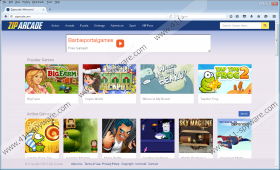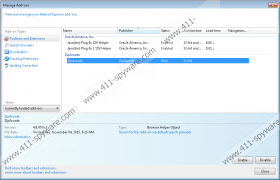ZipArcade Removal Guide
Make sure to remove an application that is named ZipArcade at the very same time that you find it running on your operating system. If you are wondering why we advise you to do so, the reason is that it is nothing more than another worthless adware program. You must know that it does not exhibit any valuable features even though it is advertised as a great program for users that enjoy playing flash-based games within their web browser. The reality is that this dubious piece of software will only ruin your online experience, and there is nothing enjoyable about having it active on your personal computer. This is especially true since the dubious ad-supported program could cause exposure of your operating system to suspicious and invasive web content and that might have detrimental consequences, to put it mildly. Make sure to use the removal guide crafted by malware researchers working at our internal labs because it is easy to follow and will help you terminate every single bit of ZipArcade. The rest of our report contains further findings about this invasive adware and the dangerous of having it active on your personal computer.
Right after gaining a successful access to your PC, ZipArcade will start providing invasive third-party web content whether you like it or not. The adware program in question relies on a browser extension for it to fully function as it imitates connections to adware servers, which are the primary source of the unwanted content. Unfortunately, without advance computer knowledge you will not be able to cut off those connections; thus, the majority of users will experience the extremely annoying features of this adware. Usually, the web content comes in a few basic forms such as commercial ads, invasive pop-ups, and annoying coupon offers. At first, it might seem that the whole activity is not that bothersome, but in some cases, your web browser could get flooded with so much of dubious content that surfing the web could simply be out of the question. It should be more than obvious that this will alter your Internet experience for the worse as constant ads and pop-ups will disrupt your daily online activities, thus making your life much more difficult. Be sure to delete ZipArcade as whole since it is the only way that you can regain the full standard functionality of your web browser. If you fail to do so, the intrusive activity of this adware will continue to ruin your web browsing experience on a daily basis.
If all of that was not enough, our research team has found out that in some cases the functionality of ZipArcade could be potentially harmful. Upon further investigation, it has been discovered that the ads, pop-ups, or coupons provided via those dubious adware servers could turn out to be embedded with redirect links. This is a situation that you do not want to find yourself in as by clicking on a seemingly harmless ad you could end up on a site with an active arbitrary code execution exploit, meaning that just landing on such a site is more than enough to infect your PC with some suspicious application. Even though you will not encounter such potentially malicious content on a daily basis, it remains a possibility that could cause great damage to your operating system. Thus, it should be more than obvious that avoiding all content presented by ZipArcade is essential if you want to keep your PC safe and secure. Until this adware is fully removed from your computer, we advise you to limit your online activities to lower the risk of exposing your system to invasive and potentially harmful web content. Once you have executed its complete removal, you will be able to surf the web safely.
It goes without saying that the complete removal of ZipArcade is a must and should not be delayed. Carefully execute each step of the guide that we present below, and you should be able to get rid of this invasive application once and for all. If after you are done with the manual removal you are still being bothered by questionable web content while browsing the web, you must run a thorough analysis of your operating system for potential leftovers of ZipArcade. If you find such analysis too complicated, you should use a professional antimalware tool to scan your PC to check for traces of this undesirable application. Also, such a tool is recommended for all your removal procedures as it will execute them in an automatic way.
How to delete ZipArcade from your personal computer
- Click the Windows button and type regedit into the search field.
- Tap the Enter key on your keyboard.
- Now go to HKEY_LOCAL_MACHINE\SOFTWARE\Wow6432Node\Microsoft\Windows\CurrentVersion\explorer\Browser Helper Objects.
- Find and delete the registry key called {EE4E6262-375F-4405-950B-2C6E4884FC7C}.
- Go to HKEY_CURRENT_USER\Software\Microsoft\Windows\CurrentVersion\Uninstall.
- Remove registry key that goes by the name of ZipArcade.
- Go to HKEY_CURRENT_USER\Software\Classes.
- Terminate registry keys entitled ZipArcade.Control.1 and ZipArcade.Control.
- Now open your File Explorer.
- Go to C:\Users\User\AppData\Local and delete the folder called ZipArcade.
ZipArcade Screenshots: