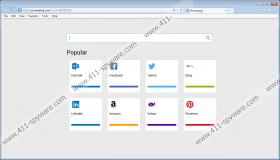Yourwebing.com Removal Guide
Yourwebing.com is a browser hijacker that always comes in software packages with other freeware applications. It modifies your default homepage and search engine without your permission and then continues to promote unfamiliar third-party content. Yourwebing.com is highly annoying and intrusive program that leads to severe computer security issues. You will do yourself a favor if you remove this infection from your system at once. While you are at it, you should also run a full system check-up with an antispyware tool of your choice because chances are your PC is swarming with threats. Needless to say, the sooner you get rid of them, the better.
You might have installed this browser hijacker accidentally when you downloaded something from such websites like filefoxdownloader.com. Whenever you download freeware from file-sharing web pages, you have to remember that they are full of third-party installers that do not bother checking the legitimacy and safety of the setup files they distribute. Thus, the responsibility of installing Yourwebing.com falls directly on you. If you think about it, there should be a way to avoid getting infected with this browser hijacker. Naturally, you can simply steer clear of these unfamiliar websites, but it is also important to read all the installation steps in the setup wizard. More often than not, the third-party installers list all the additional programs and features that are about to get installed on your PC, and your ARE given an opportunity to deselect them. To put it simply, you should always go for the custom installation option.
According to our security experts, Yourwebing.com is very similar to other browser hijackers, such as foryourweb.net and your-home-page.net. These computer infections affect Mozilla Firefox, Google Chrome, and Internet Explorer. Aside from changing your default homepage and the search engine, Yourwebing.com also modifies your shortcut target line, which makes it a little bit more complicated to remove this program manually. Nevertheless, it is not the end of the world, and you can get rid of this infection if you follow the instructions we have provided below.
Some users confuse Yourwebing.com with a legitimate search provider, but you should never make that mistake. It is true that the hijacker’s homepage comes with a search box and shortcuts to several popular websites, like Twitter, eBay, Hotmail, Yahoo, Pinterest, Facebook, and so on. Yet, that does not guarantee that Yourwebing.com can provide you with reliable search results. It is far more likely that the browser hijacker will outsource a search service to display customized search results, full of commercial links.
Yourwebing.com indulges in this kind of activity in order to generate traffic for affiliated websites and consequently make money. However, it might also result in severe malware infections, especially if the browser hijacker gets exploited by cyber criminals. That is why you have to take action immediately, once you notice that your browser settings have been modified.
Remove all the unfamiliar programs from your system and then restore your browser settings to default by following the instructions below. Finally, protect your PC from similar intruders by acquiring a legitimate antimalware program. If you are not sure of your own skills, you can always refer to a professional. Please do not hesitate to contact us if you have any further questions.
How to Remove Unwanted Programs
Windows 8 & Windows 8.1
- Slide the mouse cursor to the bottom right of your screen.
- When the Charm bar appears, click Settings and go to Control Panel.
- Select Uninstall a program and remove unwanted applications.
Windows Vista & Windows 7
- Open the Start menu and click Control Panel.
- Go to Uninstall a program and remove unwanted applications.
Windows XP
- Click the Start button and navigate to Control Panel.
- Select Add or remove programs and uninstall unwanted applications.
Restore Shortcut Target
- Right-click your browser’s shortcut.
- Select Properties on the drop-down menu.
- Open the Shortcut tab and locate the Target line.
- Delete everything that is OUTSIDE of the quotation marks.
- Click OK.
Reset Your Browser
Mozilla Firefox
- Press Alt+H and click Troubleshooting information.
- Click the Refresh Firefox button at the top right of the new tab.
- Click Refresh Firefox again and press Finish.
Internet Explorer
- Press Alt+T and click Internet options.
- Open the Advanced tab and click Reset.
- Select Delete personal settings and press Reset.
- Click Close.
Google Chrome
- Press Alt+F and click Settings.
- Scroll down and click Show advanced settings.
- Scroll down again and select Reset settings.
- Press Reset.
Yourwebing.com Screenshots: