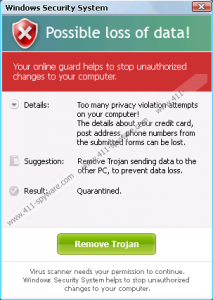Windows Security System Removal Guide
You might think that Windows Security System, developed by cyber criminals, is a legitimate component of your operating Windows system, because this program’s interface replicates the authentic Windows Defender Software, which truly can remove malware and protect your system against any illegal, unauthorized activity. The familiar color scheme and the slightly stylized Windows logo has already helped schemers to fool Windows users all over the world, and even if you remove Windows Security System, you should also be wary of such disastrous rogue’s clones as Antivirus Protection 2012 and Security Monitor 2012.
The infectious application can be infiltrated into personal computers via bundled downloads, social engineering scams, spam email attachments, or even browser hijackers. And once the virus enters, you might notice various computer dysfunctions, which will create difficulties with the removal of all dangerous program’s components. What is more, all of the symptoms are likely to distract you from deceitful infection’s interface, with such bogus controls as Controls Home, Support, Help, and Auto Protection. The fictitious computer scanner inside this interface will declare the detection of a great number of infections, but you should not believe them, as they are all fake, and are only there to trick you into purchasing bogus, licensed version of malware detection and removal software.
It is also a must to ignore bogus notifications, making you believe that malware is legitimate and you need to remove it with the activated fake antispyware’s version:
Security Center
Unauthorized remote connection!
Your system is making an unauthorized personal data transfer to a remote computer!
Warning! Unauthorized personal data transfer is detected! It may be your personal credit card details, logins and passwords, browsing habits or information about files you have downloaded.
To protect your private data, please click “Prevent Connection” button below.
You can use a special registration code to remove these obnoxious applications; however, it will not delete Windows Security System, and you need to find the best way to remove this cunning virus from your personal computer as soon as possible. If you postpone this removal task for any longer, there is a great chance that more infections will find their way into your Windows, which could be extremely dangerous to the safety of your personal data. To delete Windows Security System, we recommend using legitimate security software, with automatic malware removal capabilities, which could also assist you at protecting your system’s integrity in the future. However, if you are skilled enough to succeed at manual rogue’s removal, be sure to follow our guidance below.
Registration code: 9YW1-KI7D-V7GG2