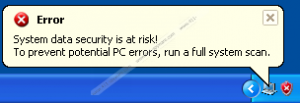Windows Guardian Angel Removal Guide
If there is something you need to stay away from it is Windows Guardian Angel. This rogue antispyware program pretends to be a legitimate antivirus program. Were you to believe it you would lose your money for good, and your computer would be damaged to the point beyond repair. Needless to say, that you must remove Windows Guardian Angel, because this rogue is a direct clone of Windows Software Keeper, Windows Problems Stopper, Windows Health Keeper and many more.The fact that Windows Guardian Angel belongs to the Rogue.VirusDoctor family only proves that this computer threat is extremely dangerous.
It usually arrives at your system via fake online scanners. When you land on an infected website you are greeted with a "Message from webpage" saying that a suspicious activity has been detected on your computer and you should perform a quick scan to check for any infections. It is only a question of time before Windows Guardian Angel barges into your system and then you have to puzzle over its removal. It is especially frustrating, because Windows Guardian Angel does all it can to stay in your computer and make you pay for the worthless application.
Windows Guardian Angel will spam with fake security notifications, making it seem that the erratic behavior described in the messages is caused by other viruses supposedly plaguing your system. For example:
Error
Keylogger activity detected. System information security is at risk.
It is recommended to activate protection and run a full system scan.
It is quite obvious that there is no keylogger (at least a kind that would not be related to Windows Guardian Angel), and the rogue only wants you to click the "Activate Ultimate Protection" button, so that you would reveal your sensitive financial information to a third party. Windows Guardian Angel will go as far as block your executables, Registry Editor and Windows Task Manager. It should prevent you from deleting the rogue from your computer, but you can outsmart it!
Click the "Activate Ultimate Protection" button just like the rogue expects you to, but instead of entering your credit card data, enter this activation key:
0W000-000B0-00T00-E0020
This will allow you to have your Windows utilities back, and Windows Guardian Angel will stop sending these annoying security notification. Use the time gap in between the attacks to remove Windows Guardian Angel through and through. If you cannot think of a way to terminate the rogue on your own, do it with reliable antimalware program after you have acquired it online.