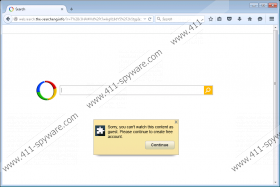Websearch.the-searcheng.info Removal Guide
A major indication that a browser hijacker known as Websearch.the-searcheng.info is active on your operating system is a change of your web browser’s default settings. Since the hijacker in questions is closely related to other hijackers such as Websearch.coolfindings.info, Websearch.searchtheuniverse.info, Websearch.searchouse.info and many others, it is not surprising that we urge every user to remove it without any hesitation if you have found it running on your PC. This invasive program will ruin your online experience in various ways and at times could even expose your operating system to potentially malicious web content. Unfortunately, our reports show that quite a few users already have this hijacker active on their PC. This is so mostly because vendors of this invasive program use devious ways to spread it. That is why we provide a few virtual security tips that will help you safeguard your PC from any dubious program. Along we provide a detailed removal guide that is easy to use and will help you delete Websearch.the-searcheng.info in no time whatsoever.
Websearch.the-searcheng.info works in a very similar way that its counterparts do. As soon as it is able to gain access to your operating system and fully launch itself your default homepage and search engine will be changed without any authorization. Unfortunately, some unsuspecting users might be fooled by the clever design of the newly appointed homepage and search engine as they are crafted in such a way that they might appear to be useful ant trustworthy. In reality, it is a whole other story, because the newly appointed search provider and homepage are worthless, annoying and at times could turn out to be malicious. Our malware analysts have exposed the fact that the search engine provides modified search results. In the majority of cases, this means that some results could contain redirect links. This is a dangerous instance that you should never face because by clicking on a seemingly harmless search result could lead to an exposure of your operating system. You could end up on suspicious websites promoting or even hosting malware. By conducting a complete removal of Websearch.the-searcheng.info, you will revert the changes within your web browser and will be able to avoid any potentially dangerous system exposure.
If you wish to have a secure system at all times, you must take a few preventative measures. Firstly, make sure to download your software from official vendors’ websites only because such sites do not tend to provide bundled installers. Such software packages are infamous for being the primary source of suspicious programs. Secondly, you should pay your utmost attention to every single installation procedure since you might be presented with an opportunity to cancel the installation of some unwanted third-party program. Finally, you should have a reliable antimalware tool on your PC at all times since such a tool can detect any potential virtual threats and warn you about them in advance. By taking these preventative steps, you will have a totally secure and fully functioning operating system at all times.
It should go without saying that the removal of Websearch.the-searcheng.info is paramount to your virtual security. Do not hesitate to use the instructions that we provide below to get rid of this intrusive browser hijacker once and for all. To be on a safe side and to be sure that every single bit of Websearch.the-searcheng.info was removed from your PC, you should run a full system scan with a professional antimalware tool right afterward the manual removal.
How to delete Websearch.the-searcheng.info from your operating system
Windows 10
- Click the Search icon.
- Type Control Panel into the search box.
- Tap Enter on your keyboard.
- Select Uninstall a program.
- Select Websearch.the-searcheng.info and click Uninstall.
Windows 8
- Move the mouse pointer to the lower-left corner of the screen.
- Right-click and then select Control Panel.
- Click Uninstall a program.
- Right-click Websearch.the-searcheng.info.
- Select the Uninstall features.
Windows Vista and Windows 7
- Click the Windows button and then select Control Panel.
- Click the Uninstall a program option.
- Double-click Websearch.the-searcheng.info.
- Confirm that you want to remove it.
Windows XP
- Tap the Windows key on your keyboard.
- Select Control Panel and click Add or Remove Programs.
- Uninstall the unwanted application.
Websearch.the-searcheng.info Screenshots: