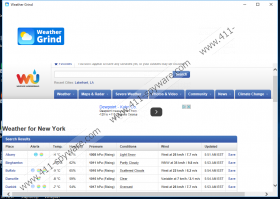WeatherGrind Removal Guide
WeatherGrind is a new application that promises to show the local weather on the Desktop and display weather alerts. The program might really seem to be useful for people who want to track the weather, so it is not surprising that so many users have this piece of software installed. If you have not done that yet, do not install WeatherGrind because it is not as beneficial as it claims to be. Besides, there are hundreds of other trustworthy applications that enable users to keep track of the local weather. You should also not keep it if this application appeared on your computer and you have no idea how it got there. We will help you to delete the application from the system, so all you have to do is to read this article and then use the instructions specialists working at 411-spyware.com have prepared for you.
Even though WeatherGrind seems to be a trustworthy program at first sight, it is very suspicious that its official website is full of commercial advertisements. Therefore, our specialists have decided to test this program. Researchers have managed to find out that this application is going to load wunderground.com after a user double-clicks on its icon with an intention of opening it. Yes, the application does not even have its own interface, so it is, evidently, not as useful as it claims to be. Of course, this is not the only reason why you have to erase it.
Specialists have noticed that WeatherGrind might open windows with various offers, and it might cause redirections to third-party web pages. Unfortunately, this means that it might put your system into danger because nobody can tell where you are going to be taken. In addition, nobody knows whether the offers provided for you are trustworthy. To make sure that you do not cause harm to your computer, you should ignore all those offers and not surf web pages you will be taken to. In addition, you should hurry to remove WeatherGrind from your computer.
We suggest that you remove this adware program from your system not only because it can display offers and redirect to third-party websites, but also because this application is ready to collect information about users and their activities. The application is going to record two types of information: personal information and non-personally identifiable information. It will record only those personal details that you will enter yourself, so we highly recommend that you do not do that. In case of non-personally identifiable information, WeatherGrind will try to find which websites you tend to visit, links you usually click on, and the like. This adware program not only records these two types (personal and non-personally identifiable) of information. Research has revealed that it is also interested in such technical details as IP address, Internet service provider, browsers installed, date and time of the system, and even approximate user’s location. As there is a risk that all these details will be transferred to third parties, you should not let this program record them. This adware cannot be disabled, so you should stop all its activities by eliminating it.
Unfortunately, it has also been noticed that this adware program is spread together with other applications even though it is possible to download it from its official website. According to specialists, this software might come together with Search Know (adware), Sweet-page.com (browser hijacker), and System Healer (potentially unwanted program). Of course, the list of applications might differ depending on the user’s location. Do not forget to take care of these untrustworthy programs too because they might download other threats and cause harm to your PC in the long run.
WeatherGrind adds the main folder to %PROGRAMFILES% (or %PROGRAMFILES(x86)%) and other places. In addition, it also creates several new registry keys. Even though it applies quite many changes, it is possible to erase this program from Control Panel fully because it has an uninstaller. If this program does not disappear for any reason, scan your system with SpyHunter. It will eliminate all the existing infections for you in no time.
How to get rid of WeatherGrind
Windows XP
- Open the Start menu and locate Control Panel.
- Open it and then go to Add or Remove Programs.
- Select the unwanted program.
- Click Remove.
Windows 7 and Vista
- Open the Start menu.
- Click Control Panel and then open Uninstall a program.
- Find and select the application you wish to remove.
- Click Uninstall.
Windows 8/8.1
- Start typing Control Panel.
- Open it.
- Click Uninstall a program.
- Right-click on the application.
- Uninstall it.
Windows 10
- Enter Control Panel into the search box on the Taskbar.
- Open it.
- Click Uninstall a program.
- Find an undesirable program and right-click on it.
- Click the Uninstall button.
WeatherGrind Screenshots: