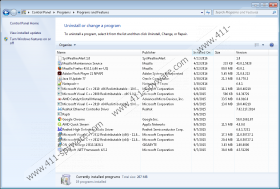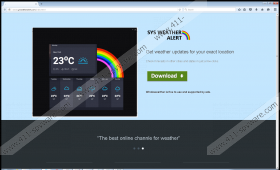SysWeatherAlert Removal Guide
If you are looking for a reliable application to check the weather report frequently, almost hourly, make sure not to install a program called SysWeatherAlert under any circumstances because it is just one more invasive adware application. Unfortunately, our reports show that a rather large number of Internet users already have this devious piece of software fully active on their operating system. This is mostly because its vendors tend to distribute it in intrusive ways as well as the marketing techniques that they employ can easily be considered misleading. On its official website, this intrusive adware program is promoted as a tool that you should use if you wish to receive up-to-date weather reports every single day. Such functionality surely sounds excellent; unfortunately, this is not the case with SysWeatherAlert because it will cause tons of disruptions as you are surfing the web. Therefore, making your overall online experience a miserable one, to put it mildly. Use the detailed removal instructions created by our malware researchers to delete this adware in a quick and easy way.
As soon as SysWeatherAlert successfully enters your operating system, it will start its intrusive functionality. It will embed its essential files within such directories as %APPDATA% and %PROGRAMDATA%; the files within these directories will directly work with dubious registry entries implemented by this adware to start the background system service that can be considered the culprit of all what is going on. Usually, you will be presented with a ton of intrusive web content, which will manifest itself as various third-party ads, pop-ups, and coupons. Unfortunately, the adware application will not provide you with weather reports in any kind of way, which is annoying to say the least. It is important to highlight the fact that in some cases this ad-supported software could flood your web browser with so much invasive web content that surfing the web will virtually impossible. To avoid all of this and to experience the Internet the way you are used to, you need to remove every file and registry entry associated with SysWeatherAlert without second, though; otherwise, the invasive web content will continue to bother you.
It is imperative to take virtual security steps to keep you operating system clean and secure at all times. Since the direct download link of SysWeatherAlert does not work on its official websites, it is safe to assume that it is spread in some other questionable way. Upon further investigation, we have discovered that in most cases this adware like the majority of similar programs is spread via bundled installers, which are obtained from dubious third-party download sites. Therefore, avoiding all third-party download sites and obtaining your software from official vendors’ websites only is a must as such sites do not tend to provide setup files filled with questionable software. Also, we urge you to implement a professional malware detection and removal tool if you do not have one already. Such a tool is imperative if you wish to keep your computer safe, secure, and fully functioning at all times. By taking these few preventative steps, you will significantly lower the risk of infecting your computer with SysWeatherAlert or any other dubious program.
Fortunately, the whole removal procedure of SysWeatherAlert is not that complicated. As soon as you are done with it, we advise you to restart your PC and check your web browser for any dubious web content. If you see anything suspicious, make sure to execute a detailed analysis of your computer to be sure that no leftovers associated with SysWeatherAlert are active on your computer. If you find the manual removal and analysis of your computer too complicated, make sure to get rid of this ad-supported program by using a professional antimalware tool.
How to remove SysWeatherAlert from your operating system
Windows 10
- Type regedit into the search field and tap Enter.
- Select Control Panel.
- Click Uninstall a program.
- Select the SysWeatherAlert.
- Click the Uninstall button.
Windows 8 and 8.1
- Right-click your Task Bar.
- Select Control Panel and click Uninstall a program.
- Right-click the SysWeatherAlert.
- Click Uninstall.
Windows 7
- Click the Windows button.
- Select Control Panel.
- Click Uninstall a program.
- Select the malicious application.
- Click the Uninstall option.
Windows XP
- Tap the Windows key on your keyboard.
- Select Control Panel.
- Click the Add or remove programs option.
- Select SysWeatherAlert.
- Click the Remove button.
How to remove leftovers of SysWeatherAlert
- Open your File Explore.
- Go to C:\ProgramData.
- Remove the folder called ProcessSysWeatherAlert.
- Go to C:\Users\user\AppData\Roaming\Microsoft\Windows\Start Menu\Programs.
- Terminatethe folder entitled SysWeatherAlert.
- Click the Windows button.
- Type regedit into the search box.
- Tap Enter on your keyboard.
- Go to HKEY_LOCAL_MACHINE\SOFTWARE\Wow6432Node\Microsoft\Internet Explorer\MAIN\FeatureControl\ FEATURE_BROWSER_EMULATION.
- Select and remove the registry value SysWeatherAlert.exe.
- No go to HKEY_LOCAL_MACHINE\SOFTWARE\Wow6432Node\Microsoft\Windows\CurrentVersion\Run.
- Remove the registry value called SysWeatherAlert.lnk.
SysWeatherAlert Screenshots: