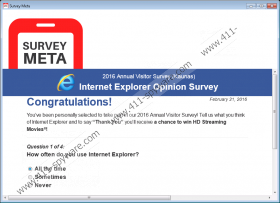SurveyMeta Removal Guide
SurveyMeta is an ad-supported (adware) program that might sneak onto the computer without permission. Of course, users might download and install this program themselves too because it has its official website surveymeta.com. In most cases, users do that because they believe that they can earn money for taking online surveys. It is said that these surveys will be provided for free on the Desktop; however, specialists at 411-spyware.com who have tested this adware say that the only thing that it might show is commercial advertisements. Yes, you have understood correctly – SurveyMeta is an untrustworthy application that will not act in a useful way. Of course, we cannot say that it does not do anything at all because we are sure that it will keep redirecting you to other web pages unless you get rid of it fully.
Even though SurveyMeta looks like a trustworthy program that can help to earn some money, the truth is that it will not do anything beneficial. As we have managed to find out, this program will redirect users to redtag-specials.com after they click on its shortcut which will be put on the Desktop. Unfortunately, you will probably not see any online surveys as well. It has been observed that this adware program causes many redirections, for example, it will immediately take users to redtag-specials.com/?agent_ID=201735&campaign_ID=6089 after the installation process is finished. According to specialists, you might also see pop-ups, banners, and other commercials on your screen because SurveyMeta is known to be an advertising-supported application. If you ever start seeing them, you should ignore them all for the sake of your system’s safety.
In fact, SurveyMeta might also gather information about users because it needs to have background information about users in order to present them with the targeted commercial advertisements. Specialists are sure that this ad-supported program will collect anonymous user data primarily. In other words, it is primarily interested in non-personally identifiable information. Unfortunately, third-party advertising companies that are used to serve ads might collect information as well. We have carefully read the Privacy Policy available on surveymeta.com and found that “these companies may use information about your visits to this and other websites in order to provide advertisements.” These advertisements will promote goods and services primarily.
There are thousands of other ad-supported programs that might display advertisements on the screen; however, you can be sure that you have SurveyMeta on board if you can locate the surveymeta folder in %PROGRAMFILES% or %PROGRAMFILES(x86)%. In addition, you will also notice new registry keys created if you often visit the system registry, for instance, HKLM\SOFTWARE\Wow6432Node\Microsoft\Windows\CurrentVersion\Uninstall\surveymeta, HKLM\SOFTWARE\Microsoft\Windows\CurrentVersion\Uninstall\surveymeta, and HKLM\SOFTWARE\Microsoft\Windows\CurrentVersion\Uninstall\{4D7F4CE0-D714-4EAD-9C91-FE61B95A1AAF}_is1. If we take into account all the changes this program applies, it does not seem at all that SurveyMeta is a simple program.
Only a small number of users download SurveyMeta from its official website surveymeta.com because this adware program usually travels in software bundles. Actually, it does not really matter whether you download it from its official website or not, because you will still download the installer that will offer you to install Search Know, MyPCBackUp, Yoursearching.com or another untrustworthy software on the system alongside SurveyMeta. If you are used to clicking the Next button in order to install the application quicker and do not read the provided information, it is very likely that you have installed those additional programs on your system. Believe us; they might cause harm to your system too. Therefore, we suggest removing them together with SurveyMeta.
If you have never erased an application yourself, and it is your first time, you might find it hard to delete SurveyMeta. We hope that instructions which you will find below this article will help you; however, if it happens that they do not help you to get rid of adware at all, you should use an automatic tool. Actually, this is the easiest way to delete adware. Keep in mind that not all the tools will help you to get rid of this adware program, so we suggest acquiring SpyHunter. It is powerful and reliable security software.
Delete SurveyMeta
Windows XP
- Click the Start button.
- Select Control Panel.
- Click Add or Remove Programs.
- Select the program and click Remove.
Windows 7/Vista
- Open the Start menu and click Control Panel.
- Click Uninstall a program and right-click on the untrustworthy application.
- Click Uninstall.
Windows 8/8.1/10
- Launch RUN (tap Win + R).
- Enter Control Panel in the box and click OK.
- Click Uninstall a program.
- Select the unreliable application and click Uninstall.
SurveyMeta Screenshots: