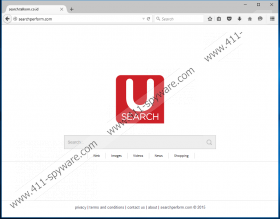Searchperform.com Removal Guide
Browser hijackers should not be regarded as harmless, but as annoying and mildly dangerous infections, because they can inflict detrimental consequences on your computer, so you have to remove them as soon as possible. Searchperform.com is one such browser hijacker that masquerades as a legitimate search engine that it is not. In short, this browser hijacker can change secretly change your browser's homepage, gather non-personal information about you, and display questionable third-party advertisements in its search results. Needless to say, this program’s only purpose is to generate advertising revenue. But since its ads are a security threat you have to delete it if you want your computer to stay malware free, because most of Searchperform.com’s promotions are of malicious nature.
Like all browser hijackers these days, Searchperform.com is distributed using malicious software bundles. These bundles feature an installer that is capable of injecting browser hijackers such as Searchperform.com into the browser. So the bundles that this hijacker comes with do not give users the opportunity to decline its installation. Therefore, it can be said that this search engine is forced upon inexperienced novice users who do not know how to get rid of this hijacker.
After Searchperform.com is successfully injected into your computer, it will be set as your browser’s homepage. Note that this hijacker is compatible with Google Chrome, Mozilla Firefox, and Microsoft Internet Explorer. If you choose to use it as your primary search engine, then you should be aware that it will include promotional links in its search results. The problem is, however, that the promotions come from unknown sources, so they may be illegitimate. Furthermore, to our knowledge, Searchperform.com’s developers do not take responsibility for any issues that arise from using this so-called search engine. So there is no question that it is unreliable and, therefore, ought to be undesirable.
Searchperform.com may promote all kinds of malicious content, but we want to mention only a few examples. This browser hijacker may promote links to all kinds of malicious software, such as adware, bad toolbars, and so on. These are mildly malicious applications that usually do not pose any major threats. However, in more extreme cases, this hijacker might be the cause of your computer becoming infected with spyware, keyloggers, and various kinds of Trojans. So to ensure that your computer is secure we recommend using an antimalware program that will prevent a malicious installer from injecting this browser hijacker.
Also, Searchperform.com will collect information about you by default. According to this hijacker’s privacy policy, “A "cookie" is a file sent to your browser by a Web server and stored on your computer, it contains data that Web sites use to identify you as a unique user. Companies that advertise on our site may collect information from you if you click on their advertisements or access their sites. They may do this by using cookies.” The information advertisers collect IP addresses and broad demographic information and probably browsing history that should be supplied by this hijacker’s developers.
Searchperform.com is an all-around malicious search engine that can cause you a lot of trouble if used for an extensive period. If you are having trouble removing this browser hijacker, then we suggest resetting your browser’s settings to default. If that does not work then, you should check if it modifies the browser’s Target line and fix it. If that does not work, then you should clean your computer with an anti-malware program.
How to reset your browser's settings
Mozilla Firefox
- Launch the browser and simultaneously press Alt+H.
- Select Troubleshooting Information.
- Click Refresh Firefox.
- Click Refresh Firefox again in the dialog box.
- Finish.
Google Chrome
- Launch the browser and simultaneously press Alt+F.
- Go to Settings and click Show advanced settings.
- Click Reset settings.
- Click Reset again in the dialog box.
Microsoft Internet Explorer
- Launch the browser and simultaneously press Alt+T.
- Select Internet Options, and then click the Advanced tab.
- Click Reset and check the checkbox.
- Click Reset.
Searchperform.com Screenshots: