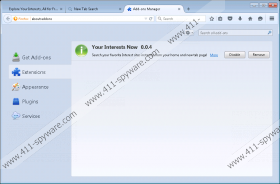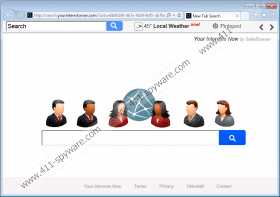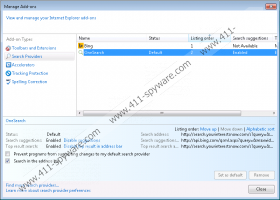Search.yourinterestsnow.com Removal Guide
Search.yourinterestsnow.com is yet another browser hijacker that you should remove due to its malicious nature. In short, it comes bundled with malicious software and is set to change your browser’s default homepage and search engine to Search.yourinterestsnow.com. Note that you will not be asked whether you want the installation setup to change it, since the installer is set to do so by default. Furthermore, this browser hijacker will redirect you to a server which will then redirect all searches to a custom Yahoo-based search engine. It is very likely that this search engine will include third-party advertisements and promotional links of unreliable nature. Therefore, if you value your computer’s security, then you should remove Search.yourinterestsnow.com as soon as possible.
This recently released browser hijacker was created by a secretive developer that has also rolled out clone browser hijackers, such as Search.youronlinegameplay.com, Search.yoursocialhubnow.com, and Search.mysportsxp.com. The reason why this developer releases so many clones is due to the fact that frequently updated anti-malware scanners detect it as a potential threat and eliminate it. However, all of the aforementioned browser hijackers promote different legitimate websites that correspond to a certain theme whether it is sports, online gaming or social networks. Like its counterparts, Search.yourinterestsnow.com is distributed using software bundles. Its uniqueness, however, comes from the fact that it does not come with a browser extension that would manage the hijacking process. A malicious software installer modifies the browser during installation and sets Search.yourinterestsnow.com as its homepage.
Nevertheless, due to the fact that it does not have a managing browser extension and it does not modify the browser’s Target line or registry entries it can be easily gotten rid off. And, we very much encourage doing so, since Search.yourinterestsnow.com never asks for permission to become your browser’s homepage. Also, according to its End-user License Agreement, this browser hijacker can “Change of the default search engine in your Internet Browser, including your Browser's built-in search box, if applicable, and address bar,” “Allow first-party publisher or Partner Cookies to be installed in your Browser,” and perform other modifications.
Furthermore, Search.yourinterestsnow.com will also collect non-personal information about you which includes but is not limited to “Information about your use of our Services,” The type of browser,” “Your operating system type,” “Your Internet protocol (IP) address,” “Your Internet protocol (IP) address,” “the URLs and websites that you visit and have visited,” and so on. This information does not pose a risk to your privacy, but all of it is sued to present customized advertisements and promotions that may come from questionable sources. Therefore, you may be subjected to websites that contain download links to malicious software, which can compromise your computer’s security and reduce its performance.
Admittedly, Search.yourinterestsnow.com does not pose an immediate threat to your personal security. Nevertheless, we do not recommend using it as it is bound to promote shady websites, since its prime purpose is to generate advertising revenue. It may sponsor links to potentially unwanted programs as well as malicious software which does not do you or your computer any favors. And, since it modifies your web browser by force you might want to remove Search.yourinterestsnow.com ASAP.
Remove Search.yourinterestsnow.com from your browser
Mozilla Firefox
- Launch Firefox and press Alt+H.
- Select Troubleshooting information and click Refresh Firefox.
- Click Refresh Firefox again.
- Click Finish.
Google Chrome
- Launch Chrome and press Alt+F and open Settings.
- Select Show advanced settings.
- Click Reset settings and click Reset again.
Microsoft Internet Explorer
- Launch Internet Explorer.
- Press Alt+T and click Internet Options.
- Open the Advanced tab and click Reset.
- Select the checkbox.
- Click Reset.
- Close.
Search.yourinterestsnow.com Screenshots: