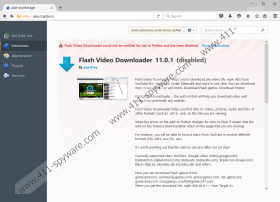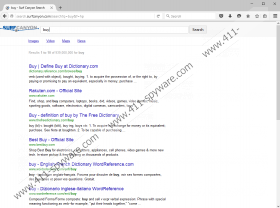Search.surfcanyon.com Removal Guide
Search.surfcanyon.com is a search engine that our researchers classified as a browser hijacker. Mainly, the application falls under such category because not only could it be installed without your knowledge, but also it might change your browser preferences without any permission. Apparently, as for now it places an extension only on the Mozilla Firefox browser. Also, you should be aware that it may provide you with modified search results that could lead you to doubtful websites. It seems to us that there are no reasons to keep this suspicious application on your system, especially when you can choose from so many other search engines that are considered to be reliable. If you wish to get rid of the Search.surfcanyon.com, check the instructions below the text.
The IP address where the site is hosted is 67.221.35.146, and it is located in California, United States. According to Alexa rankings, the search engine is also most popular among the United States citizens, although it seems like it spreads to other countries too. The site itself looks like any other search engine, but it does not provide the Privacy Policy or End User License Agreement (EULA) statements that should be available for every application’s user. Without these documents, it is hard to tell what kind of information this browser hijacker will collect about you or what actions you allow it to take once it is installed. That is why it would be better to avoid this website or any sites that do not provide important information about themselves.
The application works in a similar manner to thesmartsearch.net, a browser hijacker that we wrote about some time ago. Search.surfcanyon.com travels with a program called FVD Suite, which was created to help users download videos in various formats from such websites as YouTube, Facebook, and so on. As it seems, the browser hijacker uses its designed search engine. Therefore, our researchers think that it might modify search results so it could add advertising into them. Usually, browser hijackers show sponsored links and other advertisements that can redirect users to third-party websites, some which might have harmful content. Also, they could promote potentially unwanted programs, adware, etc. It might be difficult to identify suspicious ads from the reliable ones, so it would be better to avoid all ads that come from this questionable search engine.
To conclude, the website could not do damage to your computer, but it cannot be trusted too, especially without the essential information about the program, such as Privacy Policy or EULA. If you decide to remove it, you can take a look at the instructions that are provided below the text. The instructions are for manual removal, and if you want to erase it automatically, you should download a legitimate antimalware tool and scan your computer with it. After the antimalware software locates the browser hijacker, you will be able to delete it with a mouse click. Do not hesitate to leave us a comment here or reach us via social media if you have some questions or need any help with the removal.
Erase Search.surfcanyon.com from browser
- Launch the Mozilla Firefox.
- Go to Add-ons Manager by pressing CTRL+SHIFT+A at the same time.
- Click on Extensions on the left side.
- Find the unwanted extension and click Remove button on its right side.
Search.surfcanyon.com Screenshots: