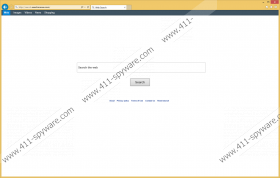Search.searchmoose.com Removal Guide
Has your browser’s homepage been recently changed to Search.searchmoose.com? If that is the case, then you are dealing with a browser hijacker. However, removing it should not be a big problem, but since so many users have chosen to use it for their daily searches after it has outright infected their computers calls for a description that shows the truth behind this browser hijacker. In this article we intend to provide you with information regarding this hijacker’s possible distribution methods, hijacking process, the security issues, and how to get rid of it. Please continue reading if you are interested in knowing more about this seemingly legitimate search engine.
Search.searchmoose.com has almost no information about its developers. All of the information we have managed to find about it was on the search engine. This hijacker's About us subpage states that “SearchMoose is a network specializing in Mac software distribution, from download to successful installation, and as such, offering a better way for you to reach the Mac software community.” For some reason this hijacker is known to affect Windows machines. Regardless, the site goes on to claim that “Whether you're a Mac software developer or distributor, SearchMoose's optimal solution will help you get the results you're looking for.” So, basically, in this sentence they are saying that Search.searchmoose.com is supposed to promote software for Mac machines, but again, this hijacker is set to infect Windows PCs. In any case, there is no developer or company name to be found.
After doing some digging, we have come to the conclusion that Search.searchmoose.com is distributed using malicious software installers. These installers feature several programs called software bundles. From what we have found it seems that this hijacker is installed secretly by the installer itself since it does not have a browser extension. In any case, legitimate software bundles would provide you with the choice to decline the installation of a search engine, but this is not the case with Search.searchmoose.com. Hence, you cannot opt out from installing this hijacker. Therefore, we think that it may come bundled with software that may also be malicious, so be sure to scan your PC with a malware detection tool.
Search.searchmoose.com’s hijacking process is very straightforward. The installer it comes with performs all of the work since this hijacker does not have a browser extension that would manage the hijacking process. Once your PC is infected with it, it will modify your browser’s setting and change its search engine of Chrome, Firefox and Internet Explorer. It should also change the homepage for Firefox and Internet Explorer, and the new tab page for Chrome. This is not done without reason, however, as this hijacker will subject you to advertisements and promotions featured in its search results.
This hijacker is part of a web monetization scheme which involves injecting commercial promotions into the search results to make money. However, its promotions may advertise more than just software for Macs. Search.searchmoose.com’s advertising partners cannot be traced so we suspect that some of its ads may be unreliable and in some cases even dangerous. We are of the opinion that some of its promotions may feature downloads of malicious software, such as adware that can advertise other malicious programs, such as LeChiffre Ransomware. So all in all, this browser hijacker is not only annoying but a potential security threat as well.
We hope that the information we have given you was insightful. If your computer has been infected with Search.searchmoose.com, then you should remove it as soon as possible, because failure to do so may result in undesirable consequences. However, negative consequences can be avoided by following our removal guide. In short, it is just a matter of changing your browser’s homepage and search engine.
Search.searchmoose.com removal guide
Mozilla Firefox
- Open Mozilla and press the Alt+T keys.
- Select the General tab and enter a new homepage in the address bar.
- Then, click the Search tab and select a new search engine from the dropdown menu.
Google Chrome
- Open Chrome and press the Alt+F keys.
- In the On startup section select Open the New Tab page or click Set pages.
- In the Search section, select a new search engine from the dropdown menu.
Microsoft Internet Explorer
- Open Internet Explorer and press the Alt+T keys.
- Click Internet Options and enter a new homepage in the address bar.
- Click OK and press the Alt+T keys again.
- Select Manage Add-ons and click Search Providers.
- Choose another search engine and click Close.
Search.searchmoose.com Screenshots: