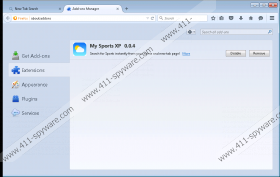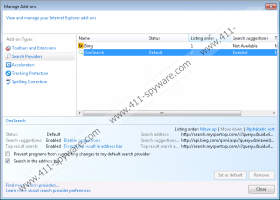Search.mysportsxp.com Removal Guide
Search.mysportsxp.com is yet another browser hijacker that you ought to remove as soon as you notice it on your system. This hijacker was created with the intention of modifying your browser’s settings, thus changing its homepage and search engine in order to generate advertising revenue. Nothing good will come from using Search.mysportsxp.com as your default search engine, because it is more than likely to display commercial advertisements of questionable legitimacy inside its search results. Furthermore, it will also collect information about you that will be used for marketing and advertising purposes. Search.mysportsxp.com comes from an unknown developer. This fact alone makes this hijacker/search engine undesirable.
While conducting our research we discovered that Search.mysportsxp.com always comes bundled with a browser extension called My Sports XP. However, the focus of this article is this browser hijacker, so we will leave My Sports XP alone for the time being. This browser extension with the added “bonus” of Search.mysportsxp.com is known to be bundled with malicious software installers that contain various bad programs and are put up for download on unreliable software distributing websites. Therefore, you should be wary of where you get your software from. A good antimalware program can make your life much easier as it can stop the installation of malicious software dead in its tracks. So you should consider getting one. Now that we have an idea of how this hijacker is distributed we can discuss how it works.
As previously mentioned, Search.mysportsxp.com’s purpose is to generate advertising revenue. Therefore, it is likely to include a great deal of promotional links into its search results. However, the problem that its developers are apt to turn a blind eye to is the fact that some of the promoted content is of questionable reliability. Regardless, the overall search experience is hampered when the search results are being tampered with. And we must also not forget the fact that Search.mysportsxp.com is injected into your browser without your knowledge or consent, so you probably do not want to use it. It must be said that all of its searches are redirected to the Extsearch.maxwebsearch.com server. But that is not all. It will then redirect you to modified Yahoo search results. Everything is done in the blink of an eye so you will not notice the redirections. Now let us discuss its information collecting abilities.
Search.mysportsxp.com’s privacy policy states that it “does not, generally, track or maintain personally identifiable information about consumers that use our Services.” However, the policy goes on to state that Search.mysportsxp.com may collect some personally-identifiable information “through the use of our Services upon your contacting us so that we may respond to your questions or comments, such as your name, email or mailing address, or other information you include when contacting us.” Also, it will collect additional non-personally identifiable information, such as your browsing and search history, IP address, and so on, which will probably be used for ad customization.
As you can see, Search.mysportsxp.com has nothing good to offer. It developers use deceptive bundling tactics to secretly install it on your computer. It changes the homepage and search engine in order to generate advertising revenue which is likely to come from shady sources. However, you can simply remove Search.mysportsxp.com by resetting your browser’s settings to their defaults, and everything will be as good as new.
Remove Search.mysportsxp.com from your browser
Mozilla Firefox
- Tap Alt+H and select Troubleshooting Information.
- Click Refresh Firefox and click Refresh Firefox again.
- Click Finish.
Google Chrome
- Press Alt+F and go to Settings.
- Select Show advanced settings.
- Click Reset settings and click Reset again.
Microsoft Internet Explorer
- Press Alt+T and click Internet Options.
- Open the Advanced tab and click Reset.
- Select the checkbox.
- Click Reset and then click Close.
Search.mysportsxp.com Screenshots: