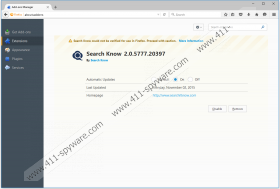Search Know Removal Guide
You are probably wondering why you see a lot of annoying advertisements on your screen. That is probably because you have Search Know or any other similar adware application on your computer. As far as Search Know is concerned, this program gets installed on target computers together with freeware applications, and users often do not realize they allow such applications to enter their systems. In this situation, you need to do everything you can to remove Search Know from your computer because adware programs can often lead to serious computer infections. The best way to prevent an infection is installing a licensed antispyware tool.
As mentioned, Search Know usually comes in software packages, so aside from this adware program; you will definitely have more unwanted applications on-board. Thus, it might be several programs hindering your web browsing and slowing down your computer. Aside from that, we should also mention that Search Know has an official website. The official homepage is located at searchitknow.com. The promotional tagline in the page says that Search Know can be your guide in the Internet, if you feel lost or do not know where to find necessary information. However, despite the promotion, there is no direct download button, so we can clearly tell that the main website is dysfunctional.
At the same time, we are sure that it should be possible to avoid installing Search Know, but users simply breeze through the installation wizard without paying attention to all the steps that may (or may not) offer you to deselect unnecessary programs. Eventually, this program will add an extension to Internet Explorer and Firefox. This extension will collect information on your online activity, to find out what websites you frequent and what you usually search for online. That way, the program can create a flow of custom advertisements that will pop up on your screen when you access associated websites.
Now it may seem as though those ads and the websites you get redirected to should contain something relevant and interesting to you, but we strongly discourage users to click these ads. Most of the time, Search Know ads redirect users to commercial websites that thrive on the pay-per-click system, but in the worst case scenario it would not be surprising of the ads were embedded with corrupted content that eventually leads to malware-related websites. Then you would be only one click away from a genuine malware infection.
It goes without saying that any user would want to avoid getting infected with Trojans, rogue antispyware or ransomware applications. That is why, it is important to get rid of any potential threats that might lead to even more serious computer security problems.
Open Control Panel and remove Search Know manually, but you should take note of the fact that the program leaves some junk files in the system. To delete these files, run a full system scan with the SpyHunter free scanner. When all the malicious files and applications are identified, terminate them at once.
Finally, to avoid similar infections in the future, you have to refrain from downloading programs from unfamiliar websites, especially if they offer third-party installers and not the original files. For any further questions, you can always leave us a query below.
How to Remove Search Know
Windows 10, Windows 8.1 & Windows 8
- Press Win+R and the Run command prompt will open.
- Type “control panel” into the Open box and click OK.
- Go to Uninstall a program and remove Search Know.
Windows Vista & Windows 7
- Open the Start menu and click Control Panel.
- Go to Uninstall a program and remove Search Know.
Windows XP
- Click the Start menu button and navigate to Control Panel.
- Select Add or remove programs and uninstall Search Know.
Search Know Screenshots: