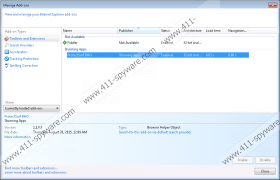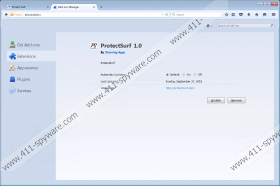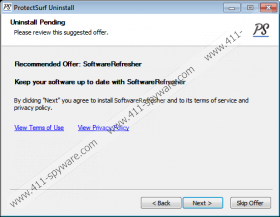ProtectSurf Removal Guide
ProtectSurf, as you might guess, tries to sell itself as a useful application that can help you surf protected, but, in reality, this is just another adware program that may actually put your virtual security at risk. This is not a new invention, of course; we have seen similar and even identical attempts at fooling users with safe browsing. At the end of the day, all these programs have the same motive behind them: to generate money for the publishers. Since these people get paid after your clicks on the third-party ads displayed by their adware applications, they will do anything to get your attention and try to make you click. But third parties are usually not well-known or reviewed by the publishers; therefore, their advertisements may raise certain reliability issues. Clicking on these ads is not advisable. What’s more, we recommend that you remove ProtectSurf from your system before things go from bad to worse.
We have found that this adware program is actually identical to Safe Browse App, which we have written about recently. As a matter of fact, the publishers did not even bother to come up with a new design for the official website, so it ended up as a “copy+paste” of the earlier version of the adware. You can find ProtectSurf’s website at protectsurf.com; however, you will be disappointed if you want to download this useless application because you will not get anything after clicking the download button, except for an alert message that the browser extension is currently not available. This is also not the first time we have seen this message. Somehow, it seems that all applications created by Intriguing Apps have the same “download function” on their websites. That is rather suspicious and makes you wonder about the intention of these applications.
Even if you cannot download it from its official site, it can silently infiltrate your operating system and you will only realize it is there when it starts to display its annoying third-party ads and coupons when you go surfing the web or shopping online. And these are not without risk, of course. But how is it possible that you do not even know how or when it was installed? The answer is simple: Because it is distributed in freeware bundles, which means that most probably you have downloaded and installed a free software package lately. Have you visited shady freeware websites? It is easy to land on one of those sites if you are looking for free software. But we advise you to stay away from such websites because this is what may happen – you may end up with a whole bunch of malware infections. You need to know that not all bundles are reliable. The ones you can download from questionable file-sharing websites – even by clicking on a pop-up ad there – can contain malware programs, including adware applications, browser hijackers, and potentially unwanted programs. It is rather unfortunate to install such a bundle, and it requires immediate action on your part to delete ProtectSurf and all the other possible threats as well.
Unfortunately, it is not that easy to eliminate this malware threat. You can try to use the uninstaller by finding it in the list of installed programs in Control Panel. However, we have found that it may leave leftovers and sometimes it does not even work. That is why we have included the manual instructions for you to make sure you can entirely remove ProtectSurf. Please follow our guide step by step so that you can clean this infection. Do not forget about the other threats because until you take care of them too, you cannot feel safe using your computer. Therefore, we suggest that you install a reputable antimalware application that can protect your system from all known malware infections.
How to remove ProtectSurf from Windows
- Press Win+E to launch the File Explorer.
- Locate Program Files\ProtectSurf and delete the folder.
- Locate Program Files (x86)\Bench and delete the folder.
- Press Win+R and enter regedit. Click OK.
- Locate this key: HKEY_LOCAL_MACHINE\Software\Microsoft\Windows\CurrentVersion\Uninstall\38990_ProtectSurf and delete it.
- Close the Registry Editor.
How to remove ProtectSurf from browsers
Mozilla Firefox
- Press Alt+T and choose Add-ons.
- Select Extensions in the left panel.
- Click on the unwanted extension and press Remove.
Google Chrome
- Press Alt+F and choose More Tools.
- Select Extensions.
- Click on the unwanted extension and click on the trash icon.
- Press Remove.
Internet Explorer
- Press Alt+T and go to Manage add-ons.
- Choose Toolbars and Extensions in the left panel.
- Click on the unwanted add-on and remove it.
- Click Close.
ProtectSurf Screenshots: