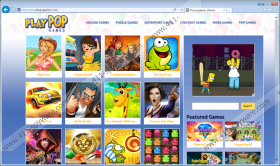PlayPopGames Removal Guide
Are you generally annoyed by random advertisements introducing you to suspicious offers? If you are, you do not want to install PlayPopGames. This application was designed for two things, which are to provide you with access to online games and to promote third-party products or services. Unfortunately, many computer users are not aware of the advertising part of the deal. Cautious users always check the legal information associated with the software they are interested in, and they do research before installing it. The problem is that many computer users are still careless. Of course, if you have not encountered malware or unreliable programs in the past, you are unlikely to be very careful. Hopefully, you will learn from your mistakes and evaluate existing vulnerabilities to ensure that other unreliable programs cannot enter your PC in the future. Right now, let’s discuss deleting PlayPopGames.
PlayPopGames is similar to ArcadeRoyal, FantastiGames, and other suspicious programs that are promoted as game download managers. These programs are offered to you when you attempt downloading or playing certain games, but they can also be spread by third-party installers. So, how did you install this adware onto your computer? Did you acquire it when playing games on playpopgames.com or did you install it bundled with other unpredictable, unfamiliar programs? If you have used a third-party installer, unreliable software might have slithered in even if you are unaware of it, which is why we strongly recommend running a malware scanner as soon as you discover this suspicious adware. If you downloaded it from its official site, it is unlikely that other threats or undesirable programs were attached to it, but it is a good idea to run a full system scan anyway. After wall, you can scan your PC for free (use SpyHunter), so what’s the harm?
The advertisements injected by PlayPopGames are highly unpredictable, primarily because the parties representing them are unknown. If you check the Privacy Policy, you will not find a list of all advertisers using this adware as a platform to show their offers. Of course, even reliable programs sometimes conceal the parties they are associated with; however, this ad-supported program is too suspicious to trust blindly. If you are not comfortable with any of the statements expressed via the Privacy Policy, you should eliminate this adware from your operating system ASAP. In most cases, ads simply boost traffic to unpopular sites, and it is very rare to see unreliable adware promoting authentic, trustworthy offers. Unfortunately, we have seen many harmless-looking ad-supported programs that were employed for the presentation of devious scams and malware installers. This is the main reason to delete this advertising-supported program from your Windows operating system right now.
PlayPopGames does not hide the fact that advertisements will be shown to its users. The “Ads from the Software” section in the Privacy Policy lists the kinds of advertising you might encounter, including video, text, interstitial, and pop-up ads. It is also disclosed that your browsing history and browsing activity are analyzed to help deliver more attractive offers. This is another thing that should raise some questions. Programs capable of tracking your activity are sometimes also capable of recording personal information. If you trust the Privacy Policy, only non-personally identifiable information is recorded and analyzed by this adware; however, this data is also shared with undisclosed parties. This is another thing you need to think about if you still think that PlayPopGames is harmless. There are many ways that information about you could be used, and you do not want unreliable parties gaining access to it.
Have you found the folder representing ppcln.exe? This is the executable of the ad-supported program, and you need to delete it. If you do, you will need to eliminate a registry key using Registry Editor to completely remove PlayPopGames as well. Another way to eliminate this adware is to uninstall it via Control Panel, and this option is more user-friendly, and it suits those who are inexperienced. There is a third option, automatic removal, and it includes installing a trusted anti-malware tool that could erase this adware from your computer. Right now, this tool can help you clean your operating system, and, hereafter, it can keep it protected against all other threats, ad-supported programs, and other suspicious software, which is why it is worth investing in it without further delay.
How to delete PlayPopGames
Windows 10:
- Move to the Taskbar and enter Uninstall a program into the search box.
- Launch the tool and identify the program you want to erase from your PC.
- Right-click this program and select Uninstall.
Windows 8.1 and Windows 8:
- Open the Charm bar in Metro UI and click the Search icon.
- Enter Uninstall a program and launch this tool.
- Right-click the program you want to erase from the PC and click Uninstall.
Windows 7 and Windows Vista:
- Click the Windows/Start button on the left of the Taskbar.
- Open the Control Panel menu and move to Uninstall a program.
- Find the unwanted program, right-click it, and choose Uninstall.
Windows XP:
- Click the Start menu icon on the Taskbar and open Control Panel.
- Double-click Add or Remove Programs and located adware.
- Select the entry representing the unwanted app and click Remove.
PlayPopGames Screenshots: