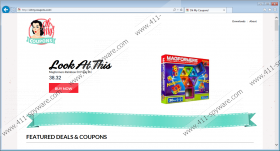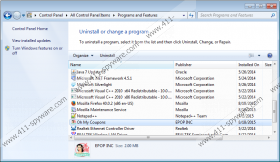Oh My Coupons Removal Guide
In theory, Oh My Coupons should be a useful tool that scans the web and provides you with the most useful discounts. In practice, this ad-supported program is unlikely to show you the most beneficial deals, considering that it will most likely represent the deals associated with specific web stores or vendors. If you want to gain access to the most beneficial deals, it is best that you dedicate some of your time and start surfing the web. If you decide to install browser extensions or applications, make sure that you install those that can be trusted. As you probably already know, Oh My Coupons is not considered to be a trustworthy program; otherwise, we would not be urging you to delete it from your operating system. This report addresses the “whys” and the “hows” corresponding to the removal of Oh My Coupons.
Even though you do not need to install any kind of software to see the deals on ohmycoupons.com, many computer users download Oh My Coupons out of sheer curiosity. This program is most likely to be introduced by third-party installers to users who are interested in other programs. Savings Bull, RRSavings, Coupoon, and other similar ad-supported programs – all of which we recommend removing as well – were found promoted in the same manner. Whether Oh My Coupons is the main program you want to install, or it is a completely unfamiliar program that it is suggested you install along with the software you are interested in, you should not install it. If the program has entered your operating system already, you should remove it without any delay.
As mentioned previously, Oh My Coupons is unlikely to show beneficial deals. What's more, it could show advertisements unrelated to online shopping. We advise that you ignore all banners, pop-ups, and other kinds of ads injected by Oh My Coupons or any other suspicious ad-supported program. Even though this report is dedicated to the removal of Oh My Coupons, we must mention that you might have to delete other ad-supported programs as well. Depending on the installer (e.g., Cloudfront installer), the ad-supported program could be installed onto your PC packaged with unreliable PUPs, adware, HTTP cookies, and even more suspicious programs. We suggest removing them all.
If you do not want to be exposed to suspicious ads and questionable shopping deals, it is wise to delete Oh My Coupons from your operating system. Fortunately, you can uninstall this program just like any other undesirable program. If you are not familiar with the process, please follow the step-by-step guide below. If you notice other unfamiliar or undesirable programs while uninstalling Oh My Coupons, you can remove them as well. Afterward, run a malware scanner to see if you have eliminated all infections. If you find that you need to delete other threats, delete them manually or install an automated malware remover.
How to delete Oh My Coupons
Delete from Windows 8 and Windows 8.1:
- Click Search on the Charm bar.
- Find and launch Uninstall a program.
- Right-click the program you wish to remove.
- Click Uninstall.
Delete from Windows Vista and Windows 7:
- Click the Windows button on the Taskbar.
- Open Control Panel and click Uninstall a program.
- Right-click the program you wish to remove.
- Click Uninstall.
Delete from Windows XP:
- Click the Start button on the Taskbar.
- Open Control Panel and go to Add or Remove Programs.
- Select Change or Remove Programs.
- Click the undesirable program and select Remove.
Oh My Coupons Screenshots: