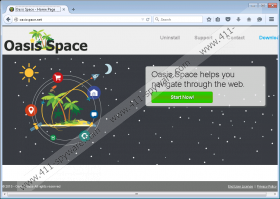Oasis Space Removal Guide
It comes as no surprise that Oasis Space is regarded as an adware application. It has no apparent use whatsoever even though it claims to improve your browsing experience. You should remove this useless browser extension, because all it can do is display third-party advertisements. Most will agree that commercial ads are annoying, but not everyone knows that they are somewhat dangerous as well. What makes Oasis Space unreliable is the fact that it might promote malicious software downloads and websites that can track your browsing activities. We will discuss this program in greater detail so take a minute of your time to learn more and read this short article.
Oasis Space belongs to the so-called SuperWeb adware family. SuperWeb LLC is a primary adware distributor. Its applications come in the form of adware extensions for Internet Explorer, Google Chrome, and Mozilla Firefox. To date, this company has released hundreds of malicious programs and it seems that the number is increasing by the day. Probably the main reason why it releases so many adware-type programs is because this company constantly re-brands the same program. So this program has many clones that include but are not limited to Travel Output, Snapsearch, and Twinkle Star. It is also distributed using the same techniques, such as asking shady freeware websites to bundle it with legitimate software. Oasis Space might be hidden from plain sight in the installation wizard, so you should opt for advanced installation settings and uncheck its installation. Freeware websites get a cut of the accumulated profit so there is a strong incentive to continue this practice and we do not see going away any time soon.
Oasis Space has a promotional website at Oasisspace.net. The website says that this application will help you navigate through the web, but that is untrue. Subjecting you to tailored potentially dangerous third-party ads based on the information regarding your browsing habits is not what we call help. Like its counterparts, Oasis Space is able to display search-related ads, banners, video ads, in-texts, interstitial and full page ads, and so on. As mentioned, it is possible that this program can promote malicious software downloads. Therefore, you can accidentally download deceptive potentially unwanted programs, adware, browser hijackers, and other undesirable software that will not do your computer any favors. It can even go so far as to drastically slow down your PC and cause your browser to crash. As far as privacy goes, Oasis Space is set to collect non-personally identifiable yet rather sensitive information, such as your approximate geographical location, PC specifications, browser settings, search history, browsing history, and so on. This and other information is used for targeted advertising, which increases the chance of a click. If you do not approve of the above mentioned activities, then you should delete this adware entirely.
It is obvious that Oasis Space is not an application that will improve your browsing. We are of the opinion that it will do the absolute opposite. Third-party ads are inherently unreliable as shady entities are bound to promote anything for a quick buck, so do not trust Oasis Space’s ads. There is no telling what might happen to your PC if this program remains on it. So, we suggest that you act swiftly and remove Oasis Space as soon as possible.
Remove Oasis Space
Windows 10
- Right-click on the Start menu button.
- Click Programs and Features.
- Identify Oasis Space and right-click on it.
- Click the Uninstall button.
Windows 8 or Windows 8.1
- Open the Start Screen.
- Type Uninstall in the search box and then go to Settings.
- Click Uninstall a program in the search results.
- Identify Oasis Space adware program and click Uninstall.
Windows 7 or Windows Vista
- Click Start.
- Select Control Panel.
- Click Uninstall a program.
- Identify Oasis Space and click Uninstall.
Windows XP
- Open the Start menu.
- Select Control Panel.
- Click Add or Remove Programs.
- Identify Oasis Space and click Remove.
Oasis Space Screenshots: