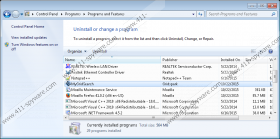MyGridSearch.com Removal Guide
You might notice that your homepage and search engine have been changed to MyGridSearch.com if you install Gridspark application on your computer. It seems that these changes will touch all the browsers, including Internet Explorer, Google Chrome, and Mozilla Firefox. Even though MyGridSearch.com promises to enable users perform the “custom search”, we still think that it is not worth using this search engine, especially if you cannot remember setting it yourself. It will disappear from your system only if you uninstall the program that is responsible for its presence. You should also get rid of MyGridSearch.com if you want to set another homepage and search provider. You will get more information about its deletion in this article, so make sure that you read through it.
We cannot say that MyGridSearch.com is a very dangerous search engine, but we still do not think that it is the best idea to keep it in the place of your homepage and search engine. According to the specialists at 411-spyware.com, there is a possibility that MyGridSearch.com will provide you with untrustworthy search results. In other words, it will incorporate advertisements that might redirect to unreliable third-party web pages. If you have already entered a keyword into the search box at least once, you have probably noticed that MyGridSearch.com really provides users with ads. These search results are placed at the top and they have a small label “Ads related to [keyword]”. Not all the users notice the label and they click on those ads. Unfortunately, there is a slight possibility that these ads will redirect you to unreliable third-party web pages. It would be best to start using a search engine that could not put your system at risk, so we suggest that you start using Google or Yahoo! instead of MyGridSearch.com.
MyGridSearch.com is not a browser hijacker and you decide to install the program associated with it yourself. There is no information about the programs Gridspark program travels with, so it seems that the only way to get it is to download it from its official website. Of course, the situation might change in the future and it might start to enter systems without permission too. As you probably understand, this program is not the only potentially unwanted application, so it would be really clever to install a security tool in order not to allow PUPs to enter your system again. A reliable tool will also protect your system from much more serious threats, including Trojans, rootkits, and ransomware.
You will not see MyGridSearch.com anymore on your Google Chrome if you uninstall the software via Control Panel. Unfortunately, you will need to restore Internet Explorer and Mozilla Firefox settings separately. You can do this yourself, reset your browsers, or scan the system with an automatic malware remover. SpyHunter will definitely help you get rid of MyGridSearch.com. It will also not allow other similar applications to enter your system in the future and will protect your browsers from changes that unreliable programs will try to make.
How to delete MyGridSearch.com
Windows XP
- Click the Start button.
- Select Control Panel.
- Click Add or Remove Programs.
- Select the program and click Remove.
Windows 7 and Vista
- Open the menu and click Control Panel.
- Click Uninstall a program.
- Right-click on the undesirable software and click Uninstall.
Windows 8/8.1/10
- Launch RUN and enter Control Panel in the box. Click OK.
- Click Uninstall a program.
- Select the undesirable program and then click Uninstall to erase it.
Internet Explorer
- Open your browser and tap Alt+T.
- Select Internet Options and click on the Advanced tab.
- Click Reset and put a tick in the box next to Delete personal settings.
- Click Reset.
Mozilla Firefox
- Open your browser and tap Alt+H.
- Select Troubleshooting information.
- Click Refresh Firefox.
- Click the Refresh Firefox button once again.
MyGridSearch.com Screenshots: