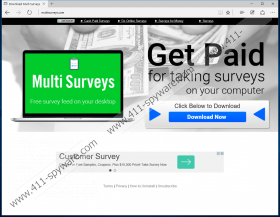MultiSurveys Removal Guide
MultiSurveys is another plain ad-supported (adware) program; however, many people believe that it is very useful because it says that it will enable them to earn money by doing online surveys. Even though the offer to make some money is really appealing, you should keep in mind that MultiSurveys is not a trustworthy program. Besides, it is definitely not as useful as it claims to be. If you have already noticed that too, delete MultiSurveys without further consideration. We know that it might be a hard task for some users, so we have created step by step instructions and put them at the end of this article. You are welcome to use them after reading through this article.
Even though MultiSurveys looks like a very useful application that can help users to earn money, the truth is that this program is not that reliable. Specialists working at 411-spyware.com have tested it and noticed that it simply redirects users to other web pages after they launch the program. To be more specific, users are taken to multisurveys.com/redir.php first and then they end up on mindspay.com and regflow.com, which are considered to be web pages of online surveys. You do not need to have MultiSurveys installed on the system in order to visit those pages. In other words, there is no point in keeping this adware if it does not do anything really useful. If it happens that you decide to keep it, there is a really huge possibility that you will notice a new window with lamphouseoffers.com/redirect.php?sid=BMS&message=Please%20wait opened without permission from time to time. This web page contains various offers and ads. Unfortunately, ads might start appearing on your screen while you surf the Internet as well. If it happens that you really see them, it would be better to ignore them all because these ads might contain bad links inside, which means that they might redirect to untrustworthy web pages.
You should remove MultiSurveys not only because it is not very useful or because it might display advertisements on the screen, but also because it might gather information about users and then transfer it to third parties. As research carried out by our specialists has revealed, this adware is primarily interested in the so-called anonymous user data; however, third-party advertising companies it uses to serve ads might gather personal information too, e.g. name, address, email address, and telephone number too. There is only one thing that you can do if you do not want to give information to third parties – remove MultiSurveys.
After you eliminate this piece of software, you will not see its folder (MultiSurveys) in %PROGRAMFILES% or %PROGRAMFILES(x86)% anymore, its registry keys ([HKCU/HKLM]Software\Microsoft\Internet Explorer\DOMStorage\www.multisurveys.com and [HKCU/HKLM]Software\Microsoft\Internet Explorer\DOMStorage\multisurveys.com) will disappear from the system registry, and the shortcuts of this program will be eliminated from your Desktop. Yes, MultiSurveys applies many changes to the system; however, you can restore them rather easily too. All you need to do is to delete adware.
Unfortunately, you might also need to take care of other untrustworthy programs installed on your system. They might have been installed on your PC together with MultiSurveys because this adware travels in software bundles together with all kinds of unreliable applications (usually Search Know, Sweet-page.com, MyPCBackUp, Yoursearching.com, and System Healer). If you do not wish to check whether or not they are installed by yourself, scan your system with an automatic malware remover. In fact, you can download the diagnostic tool from our web page. Just click on the Download button you see below this article.
MultiSurveys is just an ad-supported program, so you will be able to remove it from the system in a rather easy way. Below you will find instructions that will help you to take care of adware; however, you should know that you can eliminate all the existing infections automatically too. In other words, you have to scan your system with an automatic malware remover. Not all the tools will help you to erase threats because only a small number of scanners available for download on the Internet are trustworthy. If you do not want to make a mistake, you should use SpyHunter. Your system will be clean after a single scan.
Remove MultiSurveys from your system
Windows XP
- Click on the Start button.
- Select Control Panel.
- Click Add or Remove Programs.
- Select the untrustworthy application and click Remove.
Windows 7/Vista
- Open the Start menu by clicking on the Windows icon in the lower-left corner.
- Select Control Panel.
- Click Uninstall a program.
- Right-click on MultiSurveys and then click Uninstall.
Windows 8/8.1
- Start typing Control Panel with your keyboard.
- Click on its icon to open it and then select Uninstall a program.
- Find and right-click on the untrustworthy program.
- Uninstall it.
Windows 10
- Enter Control Panel into the search box on the Taskbar.
- Tap Enter.
- Click Uninstall a program.
- Find the application you wish to delete and select Uninstall.
MultiSurveys Screenshots: