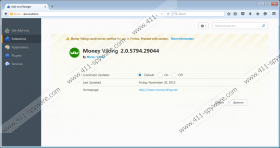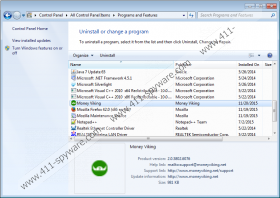Money Viking Removal Guide
Have you been recently assaulted by an excessive amount of commercial advertisements? Perhaps you have the Money Viking adware program installed on your system? The best way to check it is to open your Control Panel and look for the application in the list of installed programs. If the application is there, you can remove it manually; although it should be pointed out that manual removal usually leaves leftovers that could be easily taken care of with a reliable antispyware application. Scroll down to the bottom of this article for a removal guide that was compiled especially for you, but do not forget that relying on a professional security application is always a lot more efficient.
In a way, we know exactly what we can expect from Money Viking because we have encountered similar applications multiple times before. According to our research, the application comes from the same group of adware programs as Bronze Aid, Discovery App, High Stairs, Wander Burst, and many others. The thing these applications have in common is that they promise to provide users with a specific feature that should either improve one’s web browsing experience or help one save money when one shops online. Nevertheless, these promises are seldom kept because these adware programs are too vulnerable to third party exploitation.
What’s more, the program seems to have an official homepage via moneyviking.net, but it is not possible to download it from there. It merely greets you with a tagline “Set sail for deals with Money Viking,” but in order to do that you are expected to fill out the “more info” form, that would lead to a subscription. Thus, if this program happens to be on your computer, it means that you have downloaded it in a software package with some other unwanted (and potentially harmful applications). How to know what unwanted programs are running on your PC? Scan your system with the SpyHunter free scanner to find out!
Our research team has indicated that this program mainly affects the Firefox and Internet Explorer browsers. The infection symptoms include annoying pop-ups, connecting to the Internet without your permission, showing commercial advertisements, and affecting your browser in a way you would not like to experience. You will see the Money Viking extension added to your Extensions on both Internet Explorer and Firefox. Clicking “More Information” on Internet Explorer shows that the extension is a Browser Helper Object (as expected for IE), and it has a 32-bit architecture. The one we have tested also comes with a class ID {A8007792-8F54-4B9C-BB73-04187702A6AE} that belongs to a .dll file with the name that is identical to the class ID: a8007792-8f54-4b9C-bb73-04187702A6ae.dll.
A class identifier or a CLSID is a subtype of a globally unique identifier that is a reference number used to identify computer software. In other words, different types of software will have unique class ID numbers, and they will be stored in the HKEY_CLASSES_ROOT\CLSID directory in the Windows registry. Thus, if you know the unique identifier for Money Viking, you can determine whether it is installed on your computer or not. In this case, there are at least several CLSIDs associated with this adware, including {B0F58F05-575F-4861-90CD-7203FB0088E0}, {E156391B-B638-45B5-9A0A-326F29DE17EA}, {085A374E-5218-4F48-A95F-353B3F2E2E4A}, {F5B714D5-4181-4C86-848B-80A3538C40A4}, and a few others. The point is that, unless you are an advanced computer user, these CLSIDs may not be much of a use for you, but it is important to note them because this is exactly how we can determine that this program is affiliated with the SuperWeb adware and that it is based on the Injekt engine.
If you are looking for more files related to Money Viking, you can find them in the C:\Program Files (x86)\Money Viking directory, but the easiest way to terminate this application is to uninstall it via Control Panel. This way, you will be able to avoid seeing random pop-ups that are delivered to you via the hdapp1008-a.akamaihd.net and moneyviking-a.akamaihd.net advertising servers. Albeit those servers do not actually contain any ad content, they do help the program inject the ads into your browser. This is done to redirect you to an affiliated website and increase its traffic. In return, the people behind this application get paid via the pay-per-click system. Unfortunately, there is nothing much in it for you.
On the contrary, you may end up getting infected with malware, if Money Viking is exploited by cyber criminals. Therefore, you have to make sure you terminate all the potentially unwanted programs the moment you notice undesirable behavior on your browser or your computer. Should you require any assistance with adware removal, please feel free to contact us by leaving a comment in the box below.
How to Delete Money Viking
Windows 10, Windows 8.1 & Windows 8
- Press Win+R and the Run box will open.
- Enter “control panel” into the Open box and click OK.
- Go to Uninstall a program and remove unwanted applications.
Windows Vista & Windows 7
- Open the Start menu and click Control Panel.
- Go to Uninstall a program and remove the unwanted programs.
Windows XP
- Click the Start button and navigate to Control Panel.
- Access Add or remove programs and uninstall adware applications.
For any remaining files that might have been overlooked by the removal via Control Panel, please scan your PC with a computer security program of your choice. Do everything it takes to protect your system from harm.
Money Viking Screenshots: