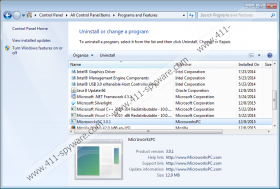MicroworksPC Removal Guide
MicroworksPC is yet another adware application that must be removed if it is ever found running on your operating system. This is important to do so since there is nothing positive about this dubious program as it can only cause constant disruptions while you are browsing the web. On top of all that it could even prove to be the reason, your operating system might be exposed to suspicious and even potentially malicious web content. It should be more than obvious that having such application on your PC is not a good idea. Unfortunately, developers of this program tend to use devious distribution means; thus, quite a few users infect their PC with this ad-supported program without knowing about it. In this article, we provide detailed information in regards to the dubious functionality of MicroworksPC along with a comprehensive removal guide that will help you delete very single bit of this adware without encountering major problems.
An unusual amount of dubious third-party ads, pop-ups, and coupons will be presented to you right after MicroworksPC enters your operating system. This will happen because the devious ad-supported program will embed its files and registry entries all over your operating system that then will work closely together to contact numerous adware servers. All the unwanted content presented to you comes via those dubious servers. It is important to note that no ad, pop-up, or coupon provided by this adware program can be considered useful in any way. It goes without saying that such functionality of this intrusive application will make your overall online experience a miserable one, to say the least. At times, ads, pop-ups, and coupons could be presented to you so frequently that surfing the web the way you are used to could become virtually impossible. Unfortunately, manually breaking down the connections initiated by this adware is an extremely difficult task especially if you are not an advanced computer user. Your best bet to regain the default functionality of your web browser is by executing a complete removal of MicroworksPC; otherwise, the invasive activity of this adware program will continue to bother you.
If all of that annoying activity was not enough, you should be aware of the fact that MicroworksPC could act in a potentially malicious way. During our analysis we have noticed that some of the questionable web content could turn out to be implemented with redirect links. This could prove to be a very dangerous instance that you might find yourself in. It is so because by clicking on such an ad or pop-up you could be taken to dubious third-party websites and it could have detrimental outcomes. For example, you could be taken to a third-party website that might be running an arbitrary code execution exploit, meaning that just entering such a site is enough to get your operating system infected with some unknown malware. It is important to note that even though such ads with redirect links are not an often occurrence, it remains a possibility to come across one. This potentially malicious activity of MicroworksPC should not be tolerated under any circumstances. Do not waste your time and delete it as soon as it is found up and running on your PC.
The removal of MicroworksPC must be executed without any delay. As soon as you are done with the whole procedure we highly advise you to run an in-depth analysis of your operating system for potential leftovers linked to this ad-supported program. This is crucial since leftovers, just like the adware itself, could have unwanted outcomes to say the least. In some cases MicroworksPC could get silently restored by using just a few leftover files or registry entries. To avoid all of this, we highly advise you to run a detailed analysis of your operating system for traces associated with this adware. This way you will be sure that every single bit of it has been terminated from your PC.
How to remove MicroworksPC from your personal computer
Windows 10
- Type Control Panel into the search field.
- Tap the Enter key on your keyboard.
- Click Uninstall a program.
- Select MicroworksPC and click the Uninstall button.
Windows 8 and 8.1
- Right-click your Task Bar.
- Select Control Panel and click Uninstall a program.
- Right-click the MicroworksPC.
- Select Uninstall.
Windows 7
- Click the Windows button.
- Select Control Panel and click Uninstall a program.
- Select the malicious application.
- Click the Uninstall option.
Windows XP
- Click Start and select Control Panel.
- Select Add or remove programs.
- Select MicroworksPC.
- Click the Remove button.
MicroworksPC Screenshots: