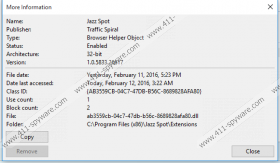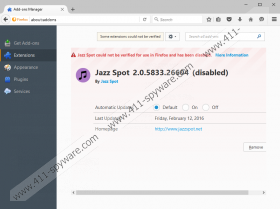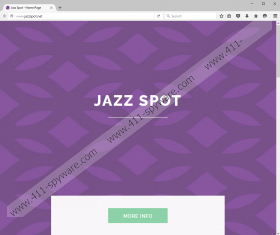Jazz Spot Removal Guide
What is the first thing that comes to mind when you hear the name “Jazz Spot?” It is unlikely that you think about online shopping benefits; however, this name represents a program that might promise to help you with online shopping or enhance your virtual experience in some other way. The representation of this strange program is in the hands of third-party software distributors. If you go to jazzspot.net, you will not find any representative information. In fact, this site does not even provide an installer. Although it might seem as if the website has yet to be fully developed, we know from experience that this is all that users will get. Elements Peruse, Pop Bubbles, Search Window, and other clones that were created using the Injekt engine are represented via websites that are just as useless and unfinished-looking. It is notable that all of these websites link to the same Privacy Policy that is adjusted to represent every single program individually, and this further proves that these programs are identical. Although we advise eliminating all of these programs, we are discussing the removal of Jazz Spot in this report.
All files associated with Jazz Spot were signed by Traffic Spiral. This company has not yet been linked to any other Injekt-related program, and it is possible that this company is fictitious. Although we do not know if all programs built using the Injekt engine were created by the same company, it is highly unlikely that every single one of them was created by a different one. Unfortunately, it is possible that these companies were set up to confuse malware researchers, computer users, and anti-malware tools. Of course, it is impossible to mistake this adware (advertising-supported software) for anything else because it uses the same files as all of its clones. Uninstaller.exe and 7za.exe always follow these ad-supported programs. Only the files representing Internet Explorer and Mozilla Firefox extensions are different in every case, and Jazz Spot uses firefox@www.jazzspot.net.xpi (Firefox) and ab3559cb-04c7-47db-b56c-8689828afa80.dll (Internet Explorer) files. Note that the Firefox file can be found in two different locations. You can find it along with other files in the main folder in the %ProgramFiles(x86)% or %PorgramFiles% directories. You can also locate it in the Firefox extensions folder that is located under %AppData%\Mozilla\Firefox\Profiles\*\extensions.
The advertisements, pop-ups, and shopping offers unleashed by Jazz Spot originally belong to unfamiliar parties. Although it might seem as if this content is produced and showcased by the ad-supported program itself, it only provides a platform for third-party advertisers to display different offers. In order to inject ads, this adware communicates with remote adware servers. It also communicates with cdn.jazzspot.net/JazzSpot/iez?beid=ab3559cb-04c7-47db-b56c-8689828afa80&v=1.0.5833.26617 and install.jazzspot.net/ih servers. These servers, of course, are directly linked to this adware, and it is most likely that they will be used to transmit data and download updates. Needless to say, regular users will not notice this communication because it is silent. Unfortunately, the activity of third-party malware could be silent as well. Have you found third-party programs installed along with Jazz Spot? Are they reliable or do they require removal? You can find this out within a few minutes if you install a reliable malware scanner. You should run this tool even if you think that your PC is free of malicious programs.
Do you know what registry keys, CLSIDs, extensions, or XPI files are? If you do not, the guide below is not suitable for you. Instead, uninstall Jazz Spot and scan your operating system to see which other programs you need to eliminate from your Windows system and browsers. Whether you choose to uninstall this adware or follow the instructions below, do not forget about the remaining threats, as well as the lack of protection on your operating system. A trustworthy security tool can solve both of these problems for you. Install this tool, and let it eliminate malware, as well as protect your operating system. Implementing the right security tool is extremely important because malware could hide behind any corner. You could let in malware by opening documents sent to your inbox and by clicking on links provided to you via social networking sites. If you want to surf the web without the constant fear of letting in malicious infections, installing security software is imperative.
How to delete Jazz Spot
- Tap Win+R to launch RUN.
- Type regedit.exe into the Open box and click OK to launch the Registry Editor.
- Move to these paths and Deletethe keys whose names are associated with JazzSpot:
- HKEY_LOCAL_MACHINE\SOFTWARE\Wow6432Node\
- HKEY_LOCAL_MACHINE\SOFTWARE\
- HKEY_LOCAL_MACHINE\SOFTWARE\Wow6432Node\Microsoft\Windows\CurrentVersion\Uninstall\
- HKEY_LOCAL_MACHINE\SYSTEM\ControlSet001\services\
- HKEY_LOCAL_MACHINE\SYSTEM\ControlSet001\services\
- HKEY_LOCAL_MACHINE\SYSTEM\CurrentControlSet\services\
- HKEY_LOCAL_MACHINE\SYSTEM\CurrentControlSet\services\
- Move to the top of the Registry Editor and click the Edit tab.
- Select Find and search for these CLSIDs. If found, right-click and Deletethem:
- {E104B9E4-01BA-4AAF-9957-6A525CC5451A}
- {B853E835-9F24-4F4B-B55C-E554D15CCCD2}
- {F83D1872-D9FF-47F8-B5A0-49CC51E24EE8}
- {7B231FFD-8659-4112-BAA9-FC6022EECAF8}
- {EE0D1B82-9B25-4C05-A9BA-4A77A46C466D}
- {AB3559CB-04C7-47DB-B56C-8689828AFA80}
- Tap Win+E to launch the Explorer window.
- Enter %PROGRAMFILES% or %PROGRAMFILES(x86)% into the address bar at the top.
- Right-click the Jazz Spot folder and choose Delete.
- Enter %Temp% into the address bar and repeat step 8.
- Enter %AppData%\Mozilla\Firefox\Profiles\ into the address bar at the top.
- Open the folder with a random name and open the Extensions folder.
- Right-click the file called “firefox@www.jazzspot.net.xpi" and select Delete.
Jazz Spot Screenshots: