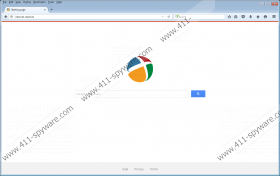Internet-start.net Removal Guide
Internet-start.net does not look like an unreliable search tool. It represents Google Custom Search, and the information associated with it is introduced by Google as well. Although users are redirected to Google Privacy Policy when they click the Privacy link at the bottom of this search engine’s homepage, we have serious doubts about the relation between this information and the hijacker itself. In fact, we are sure that the developer of Internet-start.net has attached links to Google to trick you into thinking that this search provider can be trusted. So, can it be trusted, or should it be removed? This report explains the main reasons why you might want to delete Internet-start.net from your browsers. Continue reading, and decide for yourself whether or not you need to remove this hijacker.
The malicious Internet-start.net is executed using software bundles, and it might be installed along with extremely malicious software. Some of the programs bundled together with the hijacker are likely to be noticeable, but others could hide themselves, which makes the detection and removal processes very complicated. If you click the Download button right below this report, you will acquire a free malware scanner that will help you figure out which programs require removal. Obviously, you will be informed that you need to remove Internet-start.net as well. Although it is important to delete all programs that can be installed without permission – and Internet-start.net changes the homepage illegally – there are other reasons why this infection cannot be trusted.
As mentioned previously, Internet-start.net associates itself with Google; however, the information it provides is irrelevant. Sure, it is important to check the Google Privacy Policy if you are going to use Google Search; however, this document has nothing to do with the hijacker. This means that the activity of this infection is hidden. If we had a Privacy Policy, EULA, or License Agreement to review, it is most likely that we would find disturbing information. Why else would this information be hidden? We fear that this concealment could be used to expose you to malicious activity. For example, malicious ads could be shown to you instead of regular search results. Furthermore, personal information could be recorded and leaked. These are the main reasons to remove Internet-start.net from your browsers.
Are you done with Internet-start.net? We are sure that most users will realize that this hijacker requires removal as soon as they discover it installed in an illegal manner. However, because the credentials of Google are attached to this hijacker, some users might decide to trust or ignore it. What we recommend is deleting Internet-start.net from your browsers without further delay. This hijacker does not offer reliable services, and you could put your security at risk by using it. Although this infection is quite complicated, its removal is straightforward. First, decide on the homepage you want to set, and follow the removal guide below to get rid of the unwanted hijacker. After this, use antimalware software to delete the threats that might be still active on your PC.
How to delete Internet-start.net
Delete from Mozilla Firefox:
- Launch the browser and tap Alt+T to open the Tools menu.
- Select Options and navigate to the General menu.
- Edit/remove the Home Page URL.
Delete from Google Chrome:
- Launch the browser and tap Alt+F to access the menu on the right.
- Select Settings and find the On Startup section.
- Choose Open a specific page or set of pages and click Set pages.
- Edit/remove the URL of the unwanted search tool and click OK.
Delete from Internet Explorer:
- Launch the browser and tap Alt+T (Tools menu).
- Click Internet options and then click the General tab.
- Edit/remove the Home Page URL and click OK.
Internet-start.net Screenshots: