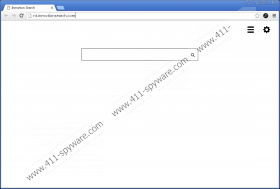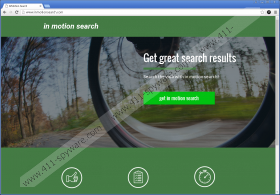InmotionSearch.com Removal Guide
Has your browser’s new tab page been recently changed to InmotionSearch.com? If so, then we want to inform you that your computer has become infected with a browser hijacker, so you ought to remove it. It comes with a dedicated browser extension that replaces your browser’s new tab page and search provider to Nt.inmotionsearch.com without asking for your permission. Apart from that, this browser hijacker can collect information about you which might be used for advertising and marketing purposes. However, testing has shown that currently this hijacker does not show modified search results, so it is unlikely that it will promote malicious content. In any case, we suggest getting rid of it simply because it hijacks the homepage and gathers information about you.
While researching this hijacker we found that it works only on Mozilla Firefox and Google Chrome because InmotionSearch.com is distributed using browser extensions. The extension for Firefox is called InmotionSearch NewTab, and the extension for Chrome is called Inmotion Search. Also, we have found that InmotionSearch NewTab is hosted on Mozilla’s add-ons store while Inmotion Search is featured on the Chrome Web Store in addition to having a dedicated distribution website at InmotionSearch.com, which redirects to the Chrome Web Store. We do not know who owns this hijacker because it features no information regarding this fact. At this point, all we know is that Nt.inmotionsearch.com is registered to GoDaddy.com LLC, a web hosting company based in the US. Further analysis has revealed that this hijacker is not popular even though it has close to 20,000 users on Chrome. Thus, it seems that this hijacker is going to be disposed of soon. We would like to mention that this particular browser hijacker is similar to Searchadventure.net and Trendio.net, which belong to the so-called SuperWeb family. SuperWeb LLC is an adware developer, responsible for releasing applications, such as Outrageous Deal, Trunk Of Savings, Oasis Space, and so on. Therefore, we think that SuperWeb and might be related to this browser hijacker as well.
Usually, browser hijackers are created with the intention of hijacking a browser’s settings to force unsuspecting surfers to use it for searching the Internet. And, at the same time, subject them to customized advertisements included in the search results. However, InmotionSearch.com does none of this. Our research has revealed that this particular browser hijacker is unlikely to show third-party advertisements. Take note that as a search engine InmotionSearch.com is useless, because it redirects all search queries to Yahoo.com. As a result, you are effectively using Yahoo.com, which might include its promotional links, but they are safe. We would like to point out that Yahoo is a malware developer's favorite because it enables them to customize the search results to include promotional links that may pose a threat to your computer’s security.
Before we move on to InmotionSearch.com’s removal methods, we want to shed light on its privacy policy. On close inspection, we see that it has been set to collect certain information about you. According to this policy, this hijacker’s owners “may collect information that can personally identify you, such as your name and email address, as well as other information that does not personally identify you.” Note that personal information must is submitted on a voluntary basis while non-personal information is collected automatically. Typically, such information is used to customize the ads to make them more relevant and generate more advertising revenue as a result. However, given that this hijacker currently does not show customized ads this information is useless. In any case, the collected information might also be shared with third parties, so we recommend that you delete this hijacker because of that.
We hope that the information we have given you in this short article was enlightening. InmotionSearch.com promises to give you great search results but does nothing of the sort because it redirects all search queries to Yahoo.com. It collects personal and non-personal information that is used for advertising purposes. Furthermore, this browser hijacker’s developers may share this information with third parties. So if you disapprove of such actions, then feel free to use our removal guide provided below. Note that all you have to do is remove InmotionSearch NewTab or Inmotion Search from your respective browser. However, some version may require you to uninstall a program via Control Panel and manually delete some junk files.
How to uninstall this hijacker’s program
Windows 10
- Right-click on Start.
- Click Control Panel and go to Uninstall a program.
- Find the program and right-click on it.
- Click Uninstall.
Windows 8 & 8.1
- Open the Charm bar.
- Click Settings and select Control Panel.
- Open Uninstall a program.
- Find the unwanted software.
- Uninstall.
Windows Vista & 7
- Click the Start menu button and select Control Panel.
- Click Uninstall a Program.
- Find the unwanted software and click Uninstall.
Windows XP
- Click the Start menu button and select Control Panel.
- Click Add or Remove Programs.
- Find the program and click Remove.
Remove the browser extension
Google Chrome
- Press Alt+F.
- Click More tools.
- Go to Extensions.
- Find Inmotion Search.
- Click Remove.
Mozilla Firefox
- Press Ctrl+Shift+A.
- Click Extensions.
- Find and remove InmotionSearch NewTab.
Delete the leftover files manually
- Simultaneously press Windows+E keys.
- %PROGRAMFILES% or %PROGRAMFILES(x86)% in the address bar.
- Find a folder named InmotionSearch and delete it.
- Then, enter %LOCALAPPDATA%\Google\Chrome\User Data\Default\Extensions (Windows Vista and later.)
- Alternatively, enter %UserProfile%\Local Settings\Application Data\Google\Chrome\User Data\Default\Extensions (Windows XP.)
- Find a folder named lmnmefgehdfnaphlemgagcjaplchdian and delete it.
InmotionSearch.com Screenshots: