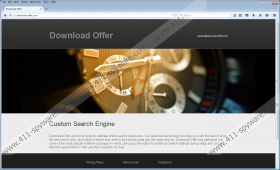Download-Offer.com Removal Guide
Download-Offer.com is one of those nasty browser hijackers that enter systems without permission and then apply changes to all the browsers that are installed on a user’s computer (except EDGE). The official website of this threat is info.download-offer.com; however, you will not be able to download this browser hijacker from there, so, we think that Download-Offer.com hijacker enters systems unnoticed. Download-Offer.com tries to convince users that it will provide them with “the best of what the web has to offer.” In addition, it promises to help you “find exactly what you are searching for.” It might seem at first sight that Download-Offer.com is really useful; however, we are sure that it would be better to get rid of it. If Download-Offer.com has applied changes to your browsers, you will be able to restore them only by deleting this hijacker from the system.
According to our specialists, there is a small possibility that you will not only notice the altered settings of your browsers, but also see a toolbar every time you open any of the installed browsers. On top of that, Download-Offer.com might provide you with advertisements. Ads are usually not only really irritating, but might also take you to unreliable web pages if you click on them. Actually, it might be dangerous to click on the buttons located on the toolbar too for the same reason. Finally, the research has shown that Download-Offer.com might collect information about your browsing activities. As you can see, Download-Offer.com browser hijacker has to be eliminated from the system because it does not do anything good to you. There are several hijackers that act like Download-Offer.com, so if you ever notice the presence of only-search.com, holasearch.com, golsearch.com or enhanced-search.com, make sure that you do not keep any of them.
Users do not download browser hijackers themselves in most cases because they are distributed in software bundles. People usually get these bundles from third-party websites. Not all the programs that travel together with Download-Offer.com are considered to be reliable, so we think that it is important to find out whether unreliable applications have not been installed on your system together with Download-Offer.com browser hijacker. You can quickly find out more information by scanning the system with the diagnostic tool. The diagnostic tool can be downloaded from our website. Click on the Download button which you will find below and the download process will begin.
It is definitely not worth keeping Download-Offer.com browser hijacker on the system because it will not do anything good. Unfortunately, it might not be very easy to delete it, so you should use our manual removal instructions which you will find below this article. If they do not help you to get rid of Download-Offer.com, scan your system with an automatic malware remover, such as SpyHunter. It will erase all those existing infections for you and you will not see the presence of Download-Offer.com anymore. On top of that, it will protect your system from other infections.
Delete Download-Offer.com
Windows XP
- Click the Start button and select Control Panel.
- Click Add or Remove Programs.
- Select the program and click Remove.
Windows 7 and Vista
- Open the menu and click Control Panel.
- Click Uninstall a program.
- Select the unwanted software and click Uninstall.
Windows 8/8.1/10
- Launch RUN and enter Control Panel in the box.
- Click OK.
- Click Uninstall a program.
- Select the undesirable software.
- Click Uninstall.
Internet Explorer
- Open your browser and tap Alt+T.
- Select Internet Options and click on the Advanced tab.
- Click Reset and put a tick in the box alongside Delete personal settings.
- Click Reset again.
Mozilla Firefox
- Open your browser and tap Alt+H.
- Select Troubleshooting information.
- Select Refresh Firefox and click on this button once again.
Google Chrome
- Open your browser and tap Alt+F.
- Select Settings and click Show advanced settings.
- Click Reset settings.
- Click Reset.
Download-Offer.com Screenshots: