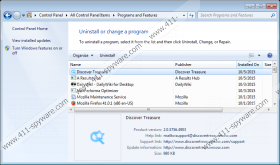Discover Treasure Removal Guide
If you are being assaulted by annoying ads when you open your browser, you have come to the right place. It is very likely that the ads in question are being generated by Discover Treasure. This adware application might have entered your computer behind your back when you downloaded something from a file hosting website. The sooner you remove Discover Treasurefrom your computer, the better because this adware application may inadvertently expose you to potential computer security threats. Adware programs are too vulnerable to malicious exploitation to tolerate them on your PC. Please protect your system and your personal information by terminating all the unwanted applications right now.
It does not matter which web browser you have set as your default one. Discover Treasure affects Google Chrome, Mozilla Firefox, Internet Explorer, and even the newest Edge web browser. The program collects information on what websites you visit so that it could get the idea of what you usually like and what you need when you search the web. Thus, it is not surprising that when the Discover Treasure ads appear on your screen, they are usually embedded with some relevant content. Most of the time, the ad content will be related to your most recent searches. It will make an impression that the ads can provide you with the most relevant content, and you simply must click.
Needless to say, clicking the Discover Treasure ads is the last thing you should do because you can never know what kind of website you will land on. This adware program comes from a big group of similar applications, all of which are based on the Injekt engine. Technically, Discover Treasure is no different from Wander Burst, Sale Charger, Assist Point, and many other applications that once looked like they could help you with your web browsing, but in reality, the only thing they wanted was to redirect you to affiliated websites so that the adware developers would generate financial profit.
Discover Treasure helps its creators make money via the pay-per-click system. A lot of popular websites are making use of this system to cover their development costs. However, our problem with adware programs making use of this system is that such applications like Discover Treasure do not even bother checking the credibility of the links embedded in its ads. That is to say, the program does not review the outgoing links, and it cannot guarantee that you will be redirected to a reliable website. This creates an opening for cyber criminals to use.
In the worst case, you could be redirected to a malware-related website that distributes Trojans, rogues or ransomware applications. It is obvious that no one wants to get infected with malware, so before any of that happens, remove Discover Treasure from your computer, and prevent the worst.
It may not be enough to delete Discover Treasure via Control Panel. Keeping in mind that this program usually enters your PC bundled with other freeware, you clearly need to terminate all the other unwanted applications, too. Scan your computer with the SpyHunter free scanner to locate other potential threats and delete them automatically. Should you have any further questions about computer security, please let us know by contacting us via our social media channels on Twitter, Facebook, and Google+.
How to Delete Discover Treasure
Windows 10 & Windows 8.1
- Right-click the Windows icon on the left of the taskbar.
- Select Control Panel and go to Uninstall a program.
- Highlight Discover Treasure and click Uninstall.
Windows Vista & Windows 7
- Open the Start menu and click Control Panel.
- Go to Uninstall a program and remove Discover Treasure.
Windows XP
- Click the Start button and navigate to Control Panel.
- Select Add or remove programs and uninstall Discover Treasure.
Discover Treasure Screenshots: