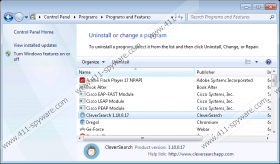Clever Search Removal Guide
Many computer users think that Clever Search is a really useful application because it promises to help you translate and find the relevant information online very easily. Even though it is going to act as it promises, specialists working at 411-spyware.com do not think that it is a very good idea to keep this program installed on the system because it is known to be an advertising-supported application. If you do not know what adware programs do, you should know that they simply display commercial ads on your screen. Clever Search does not hide this fact; it actually says that is “ad-supported software” on its official website cleversearchapp.com. Ads generated by this program might cause inconvenience for you and they might even cause harm to your system, so it is advisable to stop them from appearing and thus do not keep this program installed on the system. Continue reading this article if you want to find out how it is possible to remove this adware.
According to the information provided on the official website of Clever Search, it is enough to highlight the text and a new in-page window with Wikipedia and Bing results will appear to you. Actually, some computer users say that this program does not act properly. In other words, it does not act as it should, so you should think whether it is worth keeping this program installed. If you decide not to delete it, you should be aware of the fact that ads provided by Clever Search are not trustworthy and they might even redirect to untrustworthy places. In order to protect your system, it would be wise not to click on those ads and eliminate Clever Search as soon as possible. If you fully remove it, the process cssvc.exe*32 will also disappear from the Task Manager.
Other similar ads which promise to act beneficially, but only show advertisements also exist and they might enter your system any time. Therefore, it is very important to take care of the system’s safety and stop visiting various untrustworthy websites. Do not worry; we do not suggest trying to protect the system yourself because there is a definitely easier way to do that. Our security specialists highly recommend that you install a trustworthy antimalware tool on the system. It has to be completely reliable and you should not forget to perform scans periodically.
As Clever Search is not a very serious threat, it is possible to delete it via Control Panel. Another way to do that is to acquire an antimalware scanner and perform the system scan. It is up to you how to delete this adware because the most important thing is that you do that. It has to be noted that other untrustworthy programs might hide on your system as well, so do not forget to check your system’s condition after the manual removal of Clever Search.
How to get rid of Clever Search
Windows XP
- Click the Start button.
- Select Control Panel.
- Click Add or Remove Programs.
- Select the program.
- Click Remove.
Windows 7 and Vista
- Open the Start menu.
- Select Control Panel.
- Click Uninstall a program.
- Select the application and click Uninstall.
Windows 8
- Tap the Windows key+ R.
- Enter control panel in the box and click OK.
- Click Uninstall a program.
- Select the unwanted software.
- Click Uninstall.
Clever Search Screenshots: