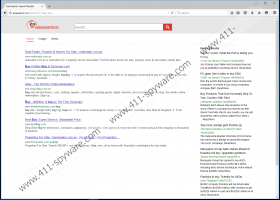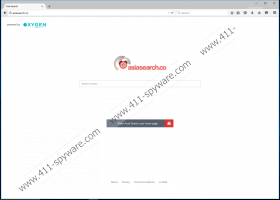Asiasearch.co Removal Guide
Asiasearch.co is a browser hijacker that was created by Oxygen Media Group, a Singapore-based company. We identify this search tool as a hijacker because computer users complain about finding it installed without permission. Although, at first, this search provider might seem useful, it should not take long for you to recognize that it requires removal, even if you have installed it yourself, without any pressure. The biggest problem with this search tool is that it does not show useful search results, which makes it quite useless. We are sure that you are not interested in facing a useless search provider after opening your browsers, which is why we want to teach you how to delete Asiasearch.co.
Although Asiasearch.co looks like an original search provider, our malware analysts have found that it works just like Exciteday.com, Hotsearchresults.com, and other browser hijackers whose removal we have discussed quite recently. Even if they look somewhat different, the Privacy Policies associated with these hijackers are completely identical, and this suggests that they were created by the same company. Furthermore, all of these hijackers promote the same third-party sources. As you enter a keyword into the search box, you will be routed to a page introducing many pages that should represent multiple search results. In reality, all pages show the same results. The same goes for the Videos and Images searches, which is why we can guarantee that Asiasearch.co is useless, and, therefore, requires removal. In some cases, this hijacker corrupts browsers that users do not use. This does not mean that the removal of this search tool is irrelevant.
After illegal installation, the uselessness of the search tool is the second big reason to remove Asiasearch.co, but there is one more reason to delete this hijacker. Our researchers have found that it can install cookies, as well as let in third-party cookies. Did you know that cookies can be used to spy on you in an intrusive manner? While it is unlikely that the cookies of Asiasearch.co will pose threat, we are not so sure about the cookies of third parties. Third parties, in general, are unpredictable and untrustworthy, which is why we do not advise ignoring the cookies associated with them. If your browsers have not been set up to inform you about all web cookies, they could be installed without your permission, and you might have no clue which of them require removal.
We have prepared a three-step system that will help you eliminate malicious programs and keep them away in the future. First, use the manual removal guide below to remove Asiasearch.co. Second, use a reliable malware scanner to identify which third-party threats require removal. Make sure you get rid of this malware ASAP. Finally, install a security tool that will ensure reliable full-time protection. Does this seem like a lengthy process? Well, it is. Luckily, you can install antimalware software that will take care of all of these steps and clean your operating system in a much quicker manner. We recommend SpyHunter.
How to delete Asiasearch.co
Delete from Mozilla Firefox:
- Launch Firefox and tap Alt+T.
- Click Options and move to the General menu.
- Remove/overwrite the Home Page URL.
- Move to the Search menu.
- Set the desired search provider.
- Remove the undesirable search provider.
Delete from Internet Explorer:
- Launch IE and tap Alt+T.
- Select Internet Options.
- Click the General tab.
- Remove/overwrite the Home Page URL.
- Tap Alt+T again and click Manage Add-ons.
- Move to the Search Providers menu.
- Set the desired search provider.
- Remove the unwanted provider and click Close.
Delete from Google Chrome:
- Launch Chrome and tap Alt+T.
- Select Settings.
- Move to On Startup.
- Choose Open a specific page or set of pages.
- Click Set pages.
- Remove/overwrite the unwanted startup option.
- Move to the Search menu.
- Click Manage search engines…
- Set the desired search provider.
- Click X on the URL of the unwanted provider and click Done.
Asiasearch.co Screenshots: