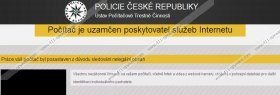Počítač je uzamčen poskytovatele služeb Internetu Virus Removal Guide
Yet another malicious ransomware has emerged and it is known as Počítač je uzamčen poskytovatele služeb Internetu Virus. As you can tell by the name of the threat it is targeted at Czech computer users, and our experienced researchers claim that only operating Windows systems get infected. The ransomware Trojan, also known as Revoyem Trojan, can utilize various security vulnerabilities to enter the computer, and so you need to be extra cautious about how you run the PC. If the desktop of the computer has been locked, you need to think about recent activity. Maybe you have installed a suspicious update? Maybe you downloaded an unreliable program? These and many other security backdoors could be used to drop malware onto your operating Windows system. Unfortunately, the ransomware can do a lot of damage, which is why we recommend that you delete Počítač je uzamčen poskytovatele služeb Internetu Virus right away.
Schemers who have developed Počítač je uzamčen poskytovatele služeb Internetu Virus have also created tens of other malicious ransomware threats which are spread all across the world. For example, if you live in Belgium you might need to remove L’ordinateur est bloqué par la police Virus, and Austrian Windows users are likely to face Der Computer ist gesperrt Internetdienstanbieter Virus, also known as Österreichischen Polizei Virus. In fact, even the ransomware in discussion has an alias name and it is Ústav Počítačové Trestné Činnosti Virus. The names from these threats derive from the intimidating slogans which are attached to highly misleading and deceitful screen-locking notification. Here is an example:
Policie České Republiky
Ústav Počítačové Trestné Činnosti
Počitač je uzamčen poskytovatel služeb Internetu
Práce váš počítač byl pozastaven z dúvodu sledování nelegálni obsah
Do you recognize the emblem representing the Czech Police? This has been attached to the notification with a purpose to convince you that the fine presented within the warning is authentic. Of course, the fine is not legitimate and you should not even think about paying it. You should also stop thinking that the threat will go away if you just ignore it. Do you know what could happen if you postponed Počítač je uzamčen poskytovatele služeb Internetu Virus removal for any longer? Schemers could infiltrate keyloggers, worms, viruses and other clandestine threats to utilize the corrupted system for other malignant scams. If this is not what you want, you ought to delete the ransomware. Please follow the guides below to unlock the system and install authentic malware removal software.
Remove ransomware from Windows
Remove from Windows 8:
- Tap the Windows key on the keyboard to open the Metro UI start screen.
- Launch a browser (click the tile) and download a reliable malware remover from http://www.411-spyware.com/download-sph .
- Immediately install the application, run a system scan and delete detected threats.
Remove from Windows Vista/Windows 7:
- Restart the system using the power button on the PC.
- Start tapping F8 the moment BIOS screen disappears.
- Select Safe Mode with Networking using arrow keys.
- Tap Enter to confirm your selection.
- Download an authentic malware remover from http://www.411-spyware.com/spyhunter .
- Install the application and use it to delete existing infections.
Remove from Windows XP:
- Restart the system and wait for BIOS to load.
- Start tapping F8 to launch a menu and using arrow keys select Safe Mode with Networking.
- Tap Enter and wait for the PC to boot.
- Click YES on the appeared alert and launch a browser.
- Download a reliable malware remover SpyHunter.
- Click Start on the Task Bar and launch RUN.
- To open the System Configurations Utility enter msconfig and click OK.
- Click the Startup tab, select Disable All and click OK.
- Restart the computer but this time do it normally.
- Install the remover and allow it to delete all existing threats.
Počítač je uzamčen poskytovatele služeb Internetu Virus Screenshots: