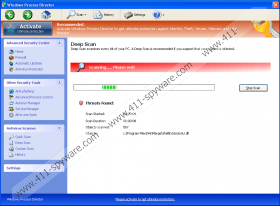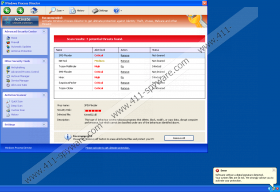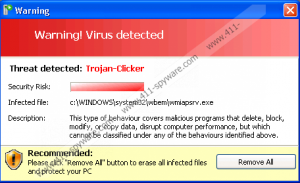Windows Process Director Removal Guide
Windows Process Director is a true master of disguise, and if you think that the program is here to help, you will be shocked to find out that it has a dark, dark secret. Just like Windows Software Keeper, Windows Process Director is a fake antispyware tool, which uses every tool of deception to create an illusion that your Windows system is infected with adware, Trojans and other malicious applications, encroaching your system’s protection and personal safety. On the contrary! It is Windows Process Director that is the real threat and you should remove this obnoxious hackers’ tool as soon as possible.
If you wonder how Windows Process Director manages to slither into your PC, bellow you can see some of the most popular invasion ways:
• Trojans
• Encrypted downloads (fake video codecs, Torrent downloads, etc.)
• Spam email attachments
• Online scanners and advertisements
• Social engineering/Black hat SEO scams
Because Windows Process Director schemers have implemented various means of invasion, there is a much higher chance that more PC users will be tricked by this fraudulent software. Even when Windows Process Director invades PCs, some users do not recognize rogue’s symptoms, and mistake various system and internet connection dysfunctions for bogus infection’s processes. That is exactly what malware creators want you to believing in, and if they succeed, you will be convinced to pay money fur useless Windows Process Director’s license, and creators will have accomplished their sinister plan to profit from you! Once you spend your money on Windows Process Director services, only fake security issues will be removed and your personal information will fall at serious risk, because your identifying details (credit card number, address, etc.) will be exposed to cyber criminals.
So, if you do not remove Windows Process Director from your computer, both your system and your personal safety will be endangered, this is why it is essential to get yourself a legitimate antispyware and trust its abilities to delete all malignant files. And do not forget that if cyber criminals have already tricked you into paying money for Windows Process Director’s fake services, you need to inform your bank and request for a refund.
UPDATED
It is now clear that Windows Process belongs to the Rogue.VirusDoctor family, and just like its predecessors, the newest fake antispyware Windows Process Director causes restricted access to Task Manager and Registry Editor, blocked running of most executable files and denied access to web browsers. These symptoms help hackers intimidate PC users into believing the infection, and hide malicious processes from being detected and deleted. Various fake security alerts, only strengthen this illusion. See a few examples:
Error
Potential malware detected.
It is recommended to activate protection and perform a thorough system scan to remove the malware.Warning! Virus Detected
Threat detected: FTP Server
Infected file: C:\Windows\System32\dllcache\wmploc.dllTorrent Alert
Recommended: Please use secure encrypted protocol for torrent links.
Torrent link detected!
Receiving this notification means that you have violated the copyright laws. Using Torrent for downloading movies and licensed software shall be prosecuted and you may be sued for cybercrime and breach of law under the SOPA legislation.
Please register your copy of the AV to activate anonymous data transfer and protocol through the torrent link.
To remove all of these fake notifications or other symptoms, and help you to delete Windows Process Director much faster, use this activation key:
0W000-000B0-00T00-E0020
Windows Process Director Screenshots: