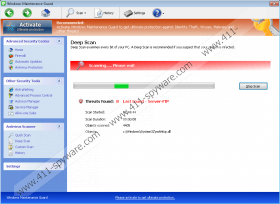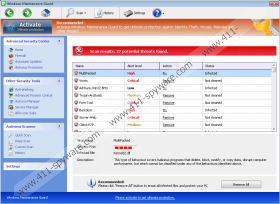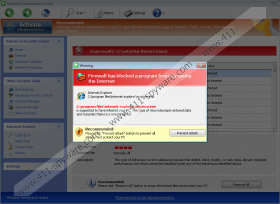Windows Maintenance Guard Removal Guide
Windows Maintenance Guard is one of those malignant, fake security programs, which will trick you continuously, until you are deceived into paying your money for a fictitious application’s full version. Whatever you do, do no purchase virus’ license, because disclosed bank account numbers, expiration dates, addresses and other sensitive information might be used against you in further scams. Moreover, this will also mean that money spent on the rogue’s useless products will be wasted; therefore, ignore these offerings:
Subscription term
6 Month $49.95
1 Year $59.95
Lifetime $79.95
+Lifetime support $19.95
Total: 99.90 USD
Before you remove Windows Maintenance Guard, which is a clone of Rogue.VirusDoctor family’s successful Windows Secure Web Patch virus, your operating Windows system will be paralyzed by multiple symptoms, which will create difficulties giving the infection discovered and deleted. These malfunctions include blocked Internet connection, restricted access to Task Manager, Registry Editor, and removed control over most executable files’ running. You are likely to find the symptoms extremely irritating, but they will not measure up to the attack of the fictitious security notifications, which will flood unstoppably, and which will keep trying to trick you into believing that you should remove false malware with rogue’s full version tools:
Warning! Spambot detected!
Attention! A spambot is sending viruses from your e-mail has been detected on your PC.
Yes, protect my PC and remove spambot now (Recommended)Warning
Firewall has blocked a program from accessing the Internet
C:\program files\internet explorer\iexplore.exe
is suspected to have infected your PC. This type of virus intercepts entered data and transmits them to a remote server.Recommended:
Please click “Remove all” button to erase all infected files and protect your PC
You can remove Windows Maintenance Guard created symptoms with a special activation key, combined of letters and numbers. The key will help you regain control over the Windows, and you will be able to start virus’ removal operation immediately afterwards. Should you venture into manual detection and removal tasks, make sure you delete all dangerous components. And if you are not sure about your experience or knowledge about malware, we recommend trusting automatic Windows Maintenance Guard removal tools.
Activation key:
0W000-000B0-00T00-E0020
Windows Maintenance Guard Screenshots: