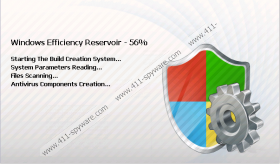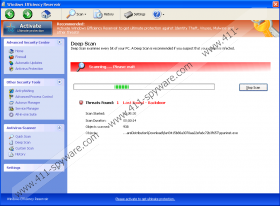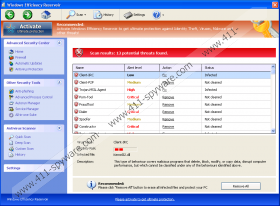Windows Efficiency Reservoir Removal Guide
Windows Efficiency Reservoir is a rogue antispyware application that is created to rip unsuspecting users off. If you think that you can never become one of its victims, then better think again, because this rogue is very good at tricking computer users into believing that they are infected with multiple threats and they must use Windows Efficiency Reservoir to remove the newly “detected” malware.
Needless to say, that all the malware that Windows Efficiency Reservoir reports to you about does not exist in your computer and the reports are falsified in order to rip you off. Windows Efficiency Reservoir tells you that the only way to get rid of the viruses is to pay for the full version of the program. However, if you do so, you will reveal your banking information for a third party, and then your bank account will be illegally accessed, stealing all of your hard-earned money. Not to mention, that even if you pay for the program, the rogue will remain in your computer, and after some time it will start acting up again, demanding another payment.
Keep your computer and your bank account safe by closing the application immediately. Once you do that, remove Windows Efficiency Reservoir with a powerful security program, because it might be hard to do that on your own. Do all it takes to protect your system from similar threats.
UPDATED
Windows Efficiency Reservoir is a very frustrating rogue antispyware, because it successfully blocks Windows Task Manager and Registry Editor. It does so, because users who know a little bit more about computers can delete Windows Efficiency Reservoir on their own using these tools. Thus, by blocking them Windows Efficiency Reservoir tries to protect itself.
As far as manual removal is concerned, Windows Efficiency Reservoir takes care of that as well by block your Internet browser. Needless to say, that there is nothing you can do with severely crippled computer, but you can actually "register" Windows Efficiency Reservoir and as a result it would make the removal of the rogue a lot easier.
0W000-000B0-00T00-E0020
Use the activation key above to "register" Windows Efficiency Reservoir and make it stop showing fake security notifications:
Error
Trojan activity detected. System data security is at risk.
It is recommended to activate protection and run a full system scan.Warning! Identity theft attempt Detected
Hidden connection IP: 58.82.12.124
Target: Your passwords for sites
The same tactics worked with such rogue's predecessors as Windows No-Risk Center, Windows Antihazard Solution, Windows Risk Minimizer and so on. The only thing you have to remember is that the "registration" does not remove the rogue. So after you do it, you need to acquire a reliable computer security program that will erase Windows Efficiency Reservoir for you in no time. Terminate the rogue and protect your system from other similar threats.
Windows Efficiency Reservoir Screenshots: