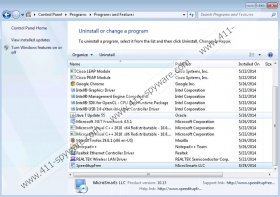SpeedItUp Removal Guide
SpeedItUp is one more PUP which you need to handle with care. Just like PC Optimizer Pro, System Optimizer Pro, PC Utilities Pro, and hundreds of other questionable system optimizers, this potentially unwanted program is represented as an irreplaceable tool which you should use to speed up and clean the system. If you want to declutter the operating system and remove unreliable programs, you should not trust the services of an application as suspicious as this one. Continue reading and it will be clear to you why we recommend having SpeedItUp deleted from the computer right away.
The suspicious PUP is represented at speeditupfree.com, and the site also represents SpeedItUp Pro, which is offered at the price of $1. It is suggested that this is a discounted price (original $59.95), and so you may be tempted to install it onto the PC. Keep in mind that even though the application is presented as the Microsoft Partner, you should be suspicious about that kind of claims. Of course, suspicious promotion is not the reason we recommend that you delete the program designed by MicroSmarts LLC. The removal of the suspicious SpeedItUp is necessary because it may be linked to the infiltration of other potentially undesirable programs which you may need to remove.
Despite the existence of an official website and the active installer, SpeedItUp could be installed onto the computer bundled with random programs. As a matter of fact, the application itself could initiate the infiltration of third-party software. Our researchers indicate that you may need to remove PC Optimizer pro, MyPcBackup, and similar PUPs. It is possible that you may have the option to reject the installers of these additional programs during the installation, and this is what you should do because these programs require removal. Unfortunately, these applications could be installed silently as well, in which case you should not postpone their removal for much longer.
It has been discovered that it is not enough to uninstall SpeedItUp to remove it from the operating system. If you employ the manual removal guides below and do not take care of the remaining files, the program could regenerate without any of your notice. Therefore, unless you know how to delete persistent PUPs manually, you should install automatic malware removal software. SpyHunter is the tool we suggest installing because it can be used for the removal of all PUPs and even potentially existing threats.
How to delete SpeedItUp?
Delete from Windows 8:
- Right-click on the Metro UI menu screen and select All apps.
- Open the Control Panel and in this menu click Uninstall a program.
- Right-click the application you wish was removed and select Uninstall.
Delete from Windows Vista or Windows 7:
- To open the Start menu click the Windows button on the Task Bar.
- Now open the Control Panel and click Uninstall a program.
- Right-click the program you wish to remove and select Uninstall.
Delete from Windows XP:
- Click the Start menu icon found on the left of the Task Bar.
- Open the Control Panel and double-click Add or Remove Programs.
- Choose the undesirable application and click Remove.
SpeedItUp Screenshots: