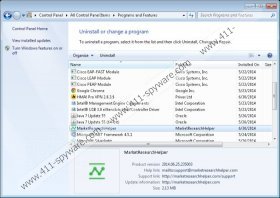MarketResearchHelper Removal Guide
MarketResearchHelper is a browser add-on which monitors how you browse the Internet and sends information to Internet researchers so that some conclusions about your interests and behavior can be drawn. As the official description of the browse add-on suggests, you help researchers to understand human behavior on the Internet, but it is worth pointing out that MarketResearchHelper is an ad-supported program even though it is claimed that the program is free of ads.
MarketResearchHelper is developed by SuperWeb LLC, which is notorious for its adware programs, such as Allgenius, Web Flipper, Glomatron, Raving Reyven, and many other identical programs, all of which are categorized as adware program and can be removed from the computer by powerful computer security tool. Moreover, they are promoted on similar websites, which are akin to marketresearchhelper.com, the website of the suspect browser add-on.
As has already been mentioned, MarketResearchHelper monitors your online behavior. It records your IP address, search terms, clicks, impressions, time spent on different websites, browser language, browser type and other non-personally identifiable information. The odds are that some personally identifiable information can be recorded by this program and shared with third-parties. Very soon you may find targeted advertisements, based on your earlier search terms and clicks. Those advertisements may pop up on various websites and may have nothing in common with the website that you are browsing at the time.
Nevertheless, it is highly advisable to ignore MarketResearchHelper advertisements because some of them may promote fake updates or software programs. When you access an unknown website, you should review its disclaimer, privacy policy, and other information to make sure that you will not be deceived. You should also disregard advertisements inviting you to take part in a survey or a contest because the websites featuring some questionnaires may be aimed at obtaining your personal information or making you subscribe to a mobile service.
If you want to prevent programs such as MarketResearchHelper, the next time when installing a free program, you should pay more attention to the information displayed by the installation wizard, but now, you should take action.
MarketResearchHelper should be removed from the computer and we recommend that you rely on a reputable spyware and malware removal tool even though it is possible to uninstall the program. Your computer needs professional protection against malware and spyware, and we recommend that you implement SpyHunter, because this real-time security program can easily remove MarketResearchHelper and fight off numerous computer infections.
How to uninstall MarketResearchHelper
Windows Vista and Windows 7
- Click Start.
- Click Control Panel.
- Select Uninstall a program.
- Remove MarketResearchHelper.
Windows XP
- Click Start.
- Select Control Panel.
- Click Add or Remove Programs.
- Uninstall the unwanted program.
Windows 8
- Move the mouse pointer to the lower-left corner of the screen.
- Right-click.
- Select Control Panel.
- Click Uninstall a program.
- Remove MarketResearchHelper.
If you want to be certain that the computer contains no files associated with MarketResearchHelper, click the button below to download a free scanner and invest in the program if need be.
MarketResearchHelper Screenshots: