Live Security Platinum Removal Guide
If your system was ever protected by legal antispyware tools, Live Security Platinum will look like a normal security program to you; however, this impression is completely wrong, as this application is yet another Smart Fortress 2012, Smart Protection 2012, fake tools’ clone, which will be used to get to your money! This schemers’ product mimics lawful Windows system security implementations, but it cannot produce any support to your computer’s protection; therefore Live Security Platinum should be removed at once. Despite this sole conclusion of the matter, please read on to learn how this computer virus can be distributed.
One of the most popular rogue antispyware’s infiltration sources is encrypted downloads; however, “malvertisement”, spam email attachments, and other distribution channels could be used to slither the rogue into your personal computing machine. This is why we stress you to install legitimate security programs, which could defend any malignant attacks off. Of course, besides that, you should also avoid illegal files’ sharing, beware of social engineering scams, and browse with care, if you want your computer completely secured against malware.
Despite the various invasion possibilities, Live Security Platinum can act even more cunningly once it starts running inside your Windows OS, and you might notice that system’s performance has changed, with even a possibility that some administrative privileges could be removed. This way you could not discover and delete Live Security Platinum virus, and malignant schemers’ plan could go into an effect, with hundreds of bogus security notifications and fake computer scanner reports flooding your system’s screen!
Since this malicious program can only cause havoc inside your system, you should remove Live Security Platinum immediately, and automatic removal tools could do this for you in only a couple of minutes time! It is most important to rush this operation, because your Windows system could be already infected with more malicious computer applications.
UPDATE
Live Security Platinum is a bogus application which does not reveal its original intentions. As this application wants to force you to purchase its imaginary full version, it simulates certain functions of legitimate applications in order to make you do what it wants.
The first thing that Live Security Platinum does is simulates scans, and presents bogus infections. You will find, for example, such infections as spyware, Trojans, Worms which are impossible to remove because they do not exist in the system. However, the malware wants to make you think so. It names the infections as Win32.PerFlier, Trojan-Downloader.VBS.Small.do, or Worm.Bagle.CP, etc. These infections are not present in the system, and you should not try to delete them manually, because some damage may be caused due to careless removal.
Second, the rogue seeks to scare you by presented bogus messages. There are some of the messages how the rogue attempts to lure you into buying its imaginary full version:
Warning: Your computer is infected
Detected spyware infection!
Click this message to install the last update of security software
According to Live Security Platinum, it cannot remove infections because it is not activated. To make you pay money, it says that:
Antivirus protection is disabled. Your PC is unguarded against most known viruses and can be infected. Click “Enable Antivirus Protection” to protect your PC and secure your Internet activity.
Lastly, the rogue disables some Windows applications. Task Manager is hides as well as Registry Editor where new registry entries are created. The entries may block certain executable files and, therefore, you might notice that the system is not running properly. Moreover, it might happen that the rogue limits access to the Internet.
In order to protect the system, you have to remove the infection. A powerful and reliable antispyware is the best option for removal of this infection. It detects and deletes all the components of the rogue and protects the system against further infections.
UPDATE
If you want to get rid of annoying warnings and use your computer as usual, use this rogue activation key 64C665BE-4DE7-423B-A6B6-BC0172B25DF2 to disable those bogus notifications. The registration of the malware should also restore the Internet connection and tools which have been disabled.
Nonetheless, if you still cannot access the Internet and want to remove Live Security Platinum automatically, you can use, for example, SpyHunter which is easy to download if you follow the instructions provided below.
- Open the “Start” menu and click on “Run…”
- Enter http://411spyware.com/download-sph and click OK.
- Your Internet browser will state that “The site you are trying to visit may harm your computer!”. Below you will find two options. Click on “Ignore warnings and visit that site in the current state (not recommended).”
- A SpyHunter installation table will appear on the screen. Click the Save button.
- Save SpyHunter-Installer.exe on your computer and run the software. It will take some time to install it. Once it is done, launch the application to scan the system.
Update
New activation key for Live Security Platinum
AA39754E-715219CE
Live Security Platinum Screenshots:
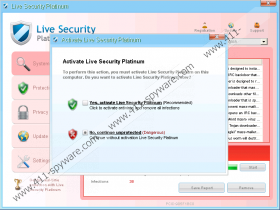
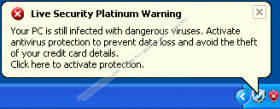
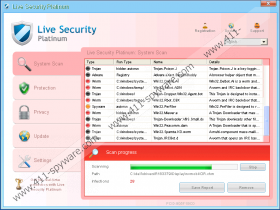


Comments
My notebook is running slow after infected by Live Security Platinum.
I've already removed it but the notebook running process still slow.
It's annoying. By any chance, if u know how to fix this? Please.
Is it OK when i just delete registries ?
I have copied the URL into 'run' but it says that it does not exist
Thanks for the tutorial! it really helped! im so glad..