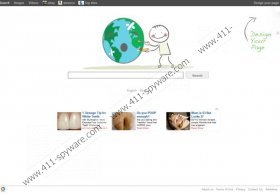Doko-search.com Removal Guide
Some browser hijackers appear to look like absolutely decent websites or search engines. For example, Doko-search.com is also a potentially malicious website that is often set as your default home page when you get infected with a browser hijacker, and yet, it still could trick even the most careful users. Nevertheless, if your home page gets changed without your permission, it is the first sign that your system has been trespassed by a malicious infection. You are strongly suggested to run a full system scan with SpyHunter free scanner and then remove Doko-search.com from your PC automatically.
This browser hijacker may be extremely intrusive as it changes shortcut settings of your default browser (be it Internet Explorer, Google Chrome or Mozilla Firefox) and thus Doko-search.com remains your default home page even if you reset the browser or change the settings manually. It could also be that you have accidentally installed this browser hijacker on your computer yourself, because various additional programs that are usually unnecessary are often bundled together with freeware, and whenever you download a codec, a media player or even a program updater from a third party website, you need to read the installation steps carefully, in order to avoid potentially dangerous applications.
When your home page and default search engine get changed for Doko-search.com, you will see the top bar that is full of shortcuts to popular websites, including eBay, Amazin, and Top Sites. If you click the Top Sites button, you will be provided with a list of popular websites from various categories: News (Yahoo!, MSN), Videos (YouTube, youku, vimeo, DailyMotion), Shopping (Rokuten, Alibaba, Walmart) and so on. Another thing is that below the search bar you will always see flash advertisements. Doko-search.com even offers users and companies to “advertise with us”. Basically, anyone can embed their ads into this website, and it is very unlikely that Doko-search.com reviews them.
Also, the search engine provided by Doko-search.com seems to be functional, but one cannot be sure of its security. The browser hijacker obviously makes use of cookies to collect data on your web browsing and then display customized search results, but when it comes to freeware and sharing of information, your personal data could be leaked to a third party and later on used for marketing purposes. In short, although Doko-search.com is not an extremely dangerous infection, it may still pose various security risks as it could expose you to eve more serious malware threats.
You will find manual instructions on how to restore your browser settings on your own, but you are also strongly advised to invest in a powerful antimalware tool that would scan your PC and check for any potential infections. Keep your system safe all the time.
Modify shortcut target
- Right-click your browser’s shortcut.
- Click Properties on drop-down menu.
- Open Shortcut tab and navigate to Target line.
- Delete all the text that is OUTSIDE of quotation marks and click OK.
Reset your browser
Internet Explorer
- Press Alt+T and click Internet options.
- Open Advanced tab and click Reset.
- Select Delete personal settings and press Reset again.
- Click Close when the reset is complete.
Mozilla Firefox
- Press Alt+H and click Troubleshooting information.
- When another tab opens, click Reset Firefox.
- Press Reset Firefox on a pop-up dialog box.
- When reset is complete click Finish.
Change Google Chrome Settings
- Press Alt+F and click Settings.
- Select Open a specific page or set of pages under On Startup.
- Click Set pages, delete Doko-search.com and enter a new home page address. Click OK.
- Select Manage search engines under Search.
- Set a new default search engine, remove Doko-search.com and click Done.
Doko-search.com Screenshots: