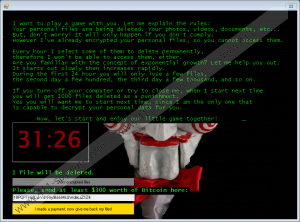CryptWalker Ransomware Removal Guide
What can happen if you do not protect your Windows operating system? CryptWalker Ransomware could use a security backdoor to slither in and wreak havoc. This malicious infection is most likely to spread via a misleading spam email, and you could execute the ransomware yourself unknowingly by opening a corrupted file. This dangerous threat is a new version of the Jigsaw Ransomware, which is why many anti-malware programs identify it by this name. Both versions are malicious, and both must be removed from the infected systems immediately. If you have no clue how to delete CryptWalker Ransomware, we advise reading this report. Note that this particular threat must be eliminated ASAP.
You must understand why urgency is key when it comes to the removal of CryptWalker Ransomware if you have been confronted by a ransom note already. This note is represented via a window that the threat launches right after the encryption is complete. According to it, someone is playing a game with you, and the gist of the “game” is that the longer you wait, the more files you will see deleted. Unfortunately, this is not just a scare tactic. The infection actually removes files, which is why you need to act fast. The creator of CryptWalker Ransomware wants you to pay a ransom of 300 USD, but that is not an option you should even consider. Why? Because cyber criminals will NOT help you decrypt your files no matter what you do. Keep your money to yourself.
Unfortunately, even though it is a terrible option, some users are likely to choose to pay the ransom simply because their files are important to them. Do you want to restore your .jpg, .docx, .mp3, .avi, .rar, and .zip files? These are some of the files that CryptWalker Ransomware is set to encrypt. Once the encryption is done, the word “.CryptWalker” is added to corrupted files’ names, and you can use this to check which files were hit. How do you recover them if the solution offered by cyber criminals should not be even considered? You might have backups. And if that is not the case, you should research a tool called “Jigsaw Decrypter” that was created by malware experts. Just do not forget that after your files are decrypted, you still need to delete the ransomware.
Have you considered employing anti-malware software to remove CryptWalker Ransomware? This is a great option for everyone, and it does not matter whether or not you are an expert Windows user. If your system is guarded by anti-malware software, it cannot be harmed by any kind of malware, and so it is primarily used as a defense mechanism. Besides that, it also can clean the system from threats that are already active. If you install this software, you will have CryptWalker Ransomware deleted automatically, which can be very helpful if you lack experience. All in all, even if erasing the malicious ransomware manually is like adding two plus two, you still can benefit from the protection anti-malware software can add, and so it is suggested that you install it right away.
Can you remove CryptWalker Ransomware manually? That is an option that might be suitable for some users. The instructions you can find below are not that hard to follow, and, hopefully, eliminating the threat from your Windows operating system proves to be a simple task. However, if you are thinking about taking it on, you need to be prepared to face other threats and ransomware leftovers. Once you are done eliminating the malicious components, you MUST inspect your operating system to check if it is completely clean. If it is not, you must do everything you can to fix the situation. Another thing you must consider is Windows protection. If you choose not to install anti-malware software that can protect you full-time, you will need to figure out a different way to keep your system malware-free.
How to delete CryptWalker Ransomware
- Launch Windows by tapping keys Win+E.
- Type %APPDATA% into the bar at the top and then tap Enter.
- Delete the folders called Frfx and System32Work.
- Type %LOCALAPPDATA% (or %USERPROFILE%\Local Settings\Application Data) into the bar at the top and then tap Enter.
- Delete the folder named Drpbx.
- Launch RUN by tapping keys Win+R and then enter regedit.exe into the open box.
- In the pane on the left move to HKCU\Software\Microsoft\Windows\CurrentVersion\Run.
- Delete the value named firefox.exe.
- Once you Empty Recycle Bin immediately perform a full system scan.
CryptWalker Ransomware Screenshots: