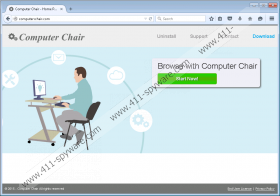Computer Chair Removal Guide
Computer Chair is one more adware program that should be removed without any hesitation if it is found up and running on your operating system. Make sure not to get fooled by the devious marketing strategies that the developers of this invasive ad-supported program employ. On its official website, this adware program is promoted as an excellent tool that should improve your online shopping experience by providing you with the best discount deals and various coupons. While it sounds great, you must know that in reality this ad-supported program does nothing like that. Ironically, it does the opposite, since it causes significant disruptions while you are surfing the web. We strongly recommend staying away from this adware at all times. If, unfortunately, your PC is already infected with it, make sure to follow the removal guide that we provide below to delete Computer Chair in no time at all.
During our research it has been discovered that Computer Chair is one more development of the infamous SuperWeb LLC group, which is responsible for other adware programs such as Dig Deep, Fresh Outlook, Giant Galaxy, and quite a few others. Therefore, it is not surprising that Computer Chair functions in a very similar way to its counterparts. Once it gains access to your PC, this adware will almost instantly flood your web browser with unwanted third-party web content, which usually manifests itself as third-party commercial ads, coupons, and annoying pop-ups. It goes without saying that such activity will make browsing the web a frustrating and annoying experience. All the ads and pop-ups that are presented to you will be provided in a random way. It is important to note that at times this ad-supported program could fill up your web browser with ads and annoying pop-ups so much that you will be forced to fight through all of them just to so you can navigate through the web. What is even more frustrating is that ads provided by this adware application are utterly worthless. If you wish to restore the standard functionality of your web browser, make sure to conduct a complete removal of Computer Chair; otherwise, the intrusive activity will continue to bother you.
If you are a security-conscious user, you must take a few preventative steps to improve your virtual security. First of all, make sure to avoid all third-party download websites. This is advised because it is widely known that such sites provide bundled installers, which are often used by malware distributors to spread their suspicious programs. Also, you are highly encouraged to learn as much as possible about the application that you wish to have before even downloading it because numerous other questionable programs are marketed in a misleading way. Lastly, but most importantly, make sure to implement a professional antimalware tool as it is your best bet to keep your PC free of any infectious application at all times.
The removal procedure for Computer Chair, fortunately, is rather simple, as you can delete it via Control Panel. You are highly advised to conduct an in-depth analysis of your operating system as soon as manual removal is executed to be sure that every single bit of this intrusive adware program was removed. If you find such analysis too complicated, we recommend scanning your PC with a reliable antimalware tool.
How to remove Computer Chair from your operating system
Instructions for users of Windows Vista and Windows 7
- Click the Windows button and select Control Panel.
- Click the Uninstall a program option.
- Right-click Computer Chair and then select Uninstall.
Instructions for users of Windows XP
- Tap the Windows key on your keyboard.
- Select Control Panel and click Add or Remove Programs.
- Double-click the unwanted application.
- Confirm that you wish to remove this adware.
Instructions for users of Windows 8
- Move the mouse cursor to the lower-left corner of your desktop.
- Right-click and select Control Panel.
- Click Uninstall a program.
- Select Computer Chair and click the Uninstall button.
Computer Chair Screenshots: