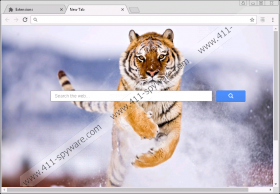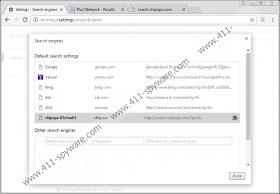Chipopo Removal Guide
Chipopo is yet another potentially unwanted program that should not be allowed to remain on your computer. Of course, it is not a malicious virus that can destroy your system, but there is no need to tolerate an application you never wanted to have. If there is one desirable program installed on your PC, then the chances are that there is an entire list of unwanted apps on-board. Thus, when you remove Chipopo, do not forget to run a full system scan with a licensed antispyware tool that will help you terminate potential threats and will protect your PC from harm.
There are at least three ways for this application to enter your computer. First, the extension can be added to your browser directly via the Chrome Web Store. Since this application is currently compatible only with the Chrome browser, only a fraction of users can be directly affected by this application. Nevertheless, as mentioned, there is more than one way for the program to reach you. When users do not know how the application arrived at their computer, the chances are that the program arrived either bundled with freeware or through pop-ups that you encountered on associated websites.
Computer security experts always emphasize how important it is to check the background of the programs you install on your system. It is all the most so important if you download apps from third-party sources. Third-party installers tend to bundle several programs together, and when you initiate the installation of one application, you automatically setup the rest as well. There might be a chance to deselect the undesirable applications, but users often miss that chance because they skip most of the steps in favor of speedy installation. As a result, Chipopo and other potentially unwanted applications manage to reach your computer.
During our research, we have found that Chipopo comes from the same group as the Baboom adware application. Both apps are developed by the same programmers. Their functions are also similar; the main difference is that this extension modifies your default search provider, switching it to search.chipopo.info. Consequently, your search queries will be always redirected through this domain to a customized version of the Google Search engine. And then you will be modified search results that will be related to your likes and preferences in one way or the other.
While Chipopo does not display commercial ads, it does collect information on your web browsing habits, and it may lead to particular security concerns. Not to mention that the modified search results could also be embedded with outgoing links to unreliable websites. So, if we take down the worst-scenario route, it might also lead to a malware infection.
Thus, you will certainly protect your system and your personal information from malicious exploitation if you remove Chipopo right now. Check out the manual removal instructions below to get rid of the extension. For other potential threats, scan your PC with the SpyHunter free scanner, and you will get a list of undesirable applications that should be removed for good. Do everything you can to protect your PC from harm.
How to Delete Chipopo
- Open your Chrome browser.
- Press Alt+F and click More tools.
- Open Extensions and delete Chipopo from the list.
- Select Settings on the left pane.
- Click Manage search engines under Search.
- Set a new default search engine and remove chipopo.
- Press Done and exit your browser.
Chipopo Screenshots: