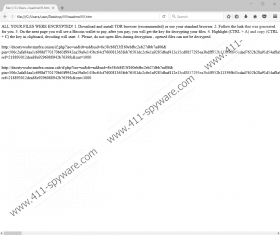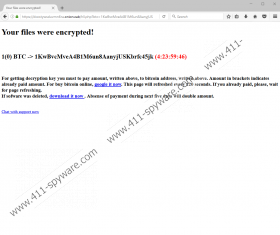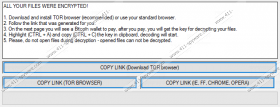Asn1 Ransomware Removal Guide
Being infected with Asn1 Ransomware may mean one terrible thing: The loss of all your important files. Of course, if you are a security-minded computer user who regularly saves a backup onto a removable drive, you could be saved from this nightmare. Unfortunately, as soon as this ransomware program sets foot on your system, it encrypts most of you files, i.e., it takes them hostage in a very short time. You are offered a way out of this awful situation if you pay the demanded ransom fee; however, it is highly unlikely that you will get any decryption key or software to help you restore your files. You should also know that it is always risky to pay such fees to cyber criminals. Obviously, we cannot stop you if you happen to decide so. Nevertheless, we believe that you should remove Asn1 Ransomware immediately after you notice its presence. Please read our full report to find out how you can avoid this and similar infections and what you can do if it is too late for prevention.
Our research and user reports show that this dangerous threat is spread on the web via spam e-mails. These mails can appear to come from “Incoming Document <service@incomingdocuments.com>” and other similar addresses. But it is also possible that you will see totally legitimate companies or workers’ contact information regarding these mails; however, these can also be all made-up. The subject could be quite convincing by telling you that this spam is indeed a “secure document.” When you open this mail, it will simply point you towards the attachment that is supposed to contain urgent and important information for you. This attached file could have a name like “Confidential.doc” but it is actually a text file with malicious macro code. You are informed in this spam that this attachment is encrypted and therefore you must enable the editing mode and macros so that you can see the content. We advise you against this because the moment you do so, this infection initiates its attack.
This is why prevention is so vital when it comes to ransomware threats like this one. When you finally realize that you have been hit, it will be too late to delete Asn1 Ransomware from your system if you want to save your files from encryption. But no matter what, even if it means losing your files, the best way to free up your computer from this major threat is to remove Asn1 Ransomware. Nevertheless, it is also important that you learn the lesson and become more cautious with opening your e-mails because, as you can see, it is very easy to let such a beast on board. If you find a questionable e-mail, make sure that the attachment was really meant for you before you download it and open it. If you want to view an attachment, you should always save it to your hard disk first because this way you have a chance to inspect this file before running it; for example, with an up-to-date malware removal application.
Once you enable editing and macros after opening the attached document, the malicious code downloads this ransomware in the background and activates it. The malicious ransomware executable is dropped in the %APPDATA% folder and could have a name like “4468586b.exe” or any other random name. This severe infection also makes sure that it starts up automatically with Windows every time you reboot your system. This means that this malware could always encrypt your new files until you finally delete it. Within a short time all your files get encrypted except those in the Windows system folder and the browser-related files. This gives you virtually no time to act or react without the sad possibility of losing your precious files.
This ransomware creates an .htm file called “!!!!!readme!!!!!.htm” on your desktop and in every directory that is affected. This file contains the ransom note that is also displayed on your screen after the damage is done. From this note you get information about how you can pay for the decryption of your files. You are recommended to use the TOR browser but you can also use your standard browsers, including Internet Explorer, Google Chrome, Mozilla Firefox, and Opera as well. This note contains two links that you need to copy and paste into the address bar of your chosen browser respectively.
On the uniquely generated webpage you learn that you have to pay 1 BTC, which is around $760, to the given Bitcoin wallet address. This ransom fee may vary from victim to victim. You are given 5 days to transfer the fee; otherwise, this amount doubles. You need to know however that there is little chance that you get anything in return. This simply and sadly means that you will lose your files unless you have a backup copy on a portable drive. However, even if you have such a clean copy, the first step towards restoring your system is to remove Asn1 Ransomware.
So let us tell you how you can accomplish this. If you feel up to the task of manual removal, please follow our guide below. As a matter of fact, it is not too difficult to eliminate this threat; all you need to do is delete the related files and the Run registry entry. Since this may not be the first and the last time your computer has been attacked by malicious programs, we suggest that you install a professional anti-malware program, such as SpyHunter.
How to remove Asn1 Ransomware from Windows
- Press Win+R and type regedit. Click OK.
- Locate and delete the possibly random-name registry value name: HKEY_LOCAL_MACHINE\SOFTWARE\WOW6432Node\Microsoft\Windows\CurrentVersion\Run\4468586b.exe (value data: “C:\Users\user\AppData\Roaming\4468586b.exe”)
- Exit the editor.
- Press Win+E.
- Bin the malicious document file you saved from the spam e-mail.
- Delete %APPDATA%\4468586b.exe (this file could have a random name)
- Empty Recycle Bin.
- Restart your machine.
Asn1 Ransomware Screenshots: