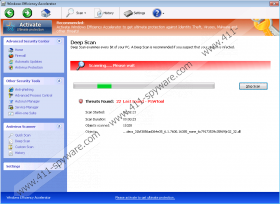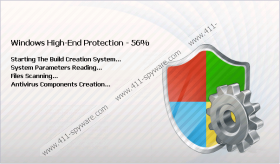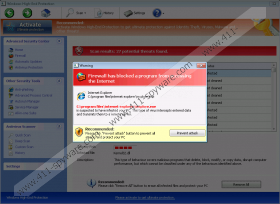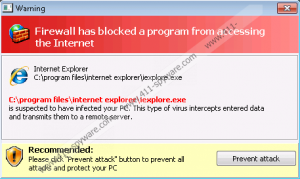Windows High-End Protection Removal Guide
Windows High-End Protection is a product of cyber criminals who created Windows Recovery Series, Windows Safety Checkpoint and many other counterfeit applications belonging to the same the Rogue.VirusDoctor family. Windows High-End Protection is completely worthless, and you should remove it before you loss your money voluntarily. This rogue will try to rip you off and leave your bank account empty.
You might start questioning yourself how a program can deceive a Windows user. If you encounter a rogue for the first time, you will be surprised how Windows High-End Protection can make your time at the computer miserable. Windows High-End Protection commences the system’s analysis and provides users with illusory results. The results confirm the content of the imaginary pop-ups saying that the system is at risk, because the result table shows bogus threats which you should not try to delete manually! The bottom line in the result table will suggest removing those imaginary threats:
Please click “Remove all” button to erase all infected files and protect your PC
This notification is misleading, because Windows High-End Protection cannot find existing infections in your system, and you should not think that there is anything real about it.
Please find some bogus notifications, which, unfortunately, cannot be deleted easily:
Error
Keylogger activity detected. System information security is at risk. It is recommended to activate protection and run a full system scan.Error
Software without a digital signature detected. Your system files are at risk. We strongly advise you to activate your protection.
Although you cannot choose whether to be informed about the “threats” found by Windows High-End Protection or not, you can disable the pop-ups and retrieve hidden processes with a registration key:
0W000-000B0-00T00-E0020
After entering this key, you can remove Windows High-End Protection from the system manually, because you will be able to find the Windows Task Manager and Registry Editor which are necessary to check what programs and processes are run in the system. Moreover, access to the Internet will also be enabled when you enter the code. The code restores certain executable files which have to be activated in order to detect and remove Windows High-End Protection, as well.
However, if you see that you cannot delete Windows High-End Protection on your own, because you do not know how to find the malicious files of the rogue, we recommend automatic removal. You will need to use a legitimate antispyware application which will eliminate malicious components one by one, and you will not have to worry about the deletion of this pest.
Windows High-End Protection Screenshots: