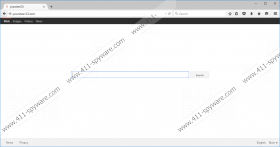Yoursites123.com Removal Guide
You have to do whatever it takes to keep Yoursites123.com away from your operating system and web browsers. If this browser hijacker finds its way into your operating system, it will corrupt your browsers by changing the Target. This infection is silent, which means it can take over browsers without your notice, let alone permission. Unfortunately, if this hijacker successfully corrupts your browsers, it is likely that you will find a number of other infections, which, of course, you must remove from your computer as well. This hijacker is not a standalone application, and its installer is likely to be buried behind the installers of more attractive programs, such as video codecs, PDF converters, media players, etc. Keep in mind that not all programs that are attractive are actually useful, reliable, and harmless. Luckily, there is a way to delete Yoursites123.com and all other threats simultaneously.
Our research has revealed that Yoursites123.com is the clone of such infamous browser hijackers as Istartpageing.com, mystartsearch.com, webssearches.com, istartsurf.com, isearch.omiga-plus.com, and Sweet-page.com. These malicious programs have terrorized – and continue to terrorize – the users of Internet Explorer, Mozilla Firefox, and Google Chrome browsers. Although the hijacker we are analyzing in this report is a clone of these malicious infections, it is more up-to-date because it hijacks the Microsoft Edge browser instead of Internet Explorer. The good news is that Target does not exist on Edge, which means that removing the hijacker from this browser will be much easier. Unfortunately, if this threat corrupts Chrome or Firefox, you will have to perform additional steps to delete this hijacker. The bad news is that Edge comes pre-installed on the popular Windows 10 system, which means that more and more users are becoming susceptible to this infection.
When a hijacker corrupts the Target, all attempts to manually change the homepage and default search provider will fail. The Target predetermines where the browser is being launched from, and it can be used to predetermine the homepage as well. Considering that not many users are familiar with this element, it is not surprising that they are struggling with the removal of Yoursites123.com. Another big problem with this hijacker is that it redirects to Google Search whenever you attempt to search for information using the Web, Images, Videos, and News tools. Unexpected redirecting is one of those red flags that every user should recognize as a signal of danger. Unfortunately, because Google is a popular and trusted search provider, some users consider Yoursites123.com harmless. Of course, that is not the case. The problem is that the hijacker can modify the search results by injecting sponsored links. If you click on these links, the creator of this infection will earn some money. Unfortunately, these links could be unreliable and malicious, and that is one of the reasons to delete this hijacker ASAP.
If you have analyzed the Privacy Policy document available at http://yoursites123.com/terms.html, you must know that this hijacker is quite unpredictable. First of all, you learn that the hijack can provide links to third-party content, but no further information about these parties is provided, which is unnerving. Another strange thing we learn by analyzing this Privacy Policy is that you might be asked to connect using your social networking accounts, and, if you do, you consent to the “continuous release of information about you.” The problem is not that this is happening but that users are unaware of this because few of them – if any – take time to analyze legal information. So, if you are not willing to familiarize yourself with this information, you should not be installing software at all.
Are you ready to remove Yoursites123.com from your operating system? If you wish to get rid of this suspicious browser hijacker – whether it slithered in illegally or with your consent – here is what you need to do. First, change the Target of the infected browsers. Note that you might have to change the Target on multiple shortcuts. Otherwise, you can delete all shortcuts and create new ones after fixing the main launcher. Next, modify the homepage and the default search provider. These steps are presented below. Finally, employ a malware scanner to check which other infections you might need to delete from your operating system. A reliable security tool, such as SpyHunter, can eliminate all existing threats automatically, as well as protect your operating system in the future. Needless to say, we recommend using this tool even if you are successful at manual removal.
How to delete Yoursites123.com
Change the Target:
- Right-click the shortcut of the infected browser.
- Select Properties and click the Shortcut tab.
- Erase the URL of the hijacker and click OK.
Mozilla Firefox:
- Open the browser and tap Alt+T.
- Select Options.
- Navigate to the General menu.
- Overwrite the Home Page URL.
- Navigate to the Search menu.
- Remove the undesirable provider.
- Restart the browser.
Google Chrome:
- Open the browser and tap Alt+F.
- Select Settings and move to the On Startup menu.
- Choose Open a specific page or set of pages and click Set pages.
- Overwrite the URL of the hijacker and click OK.
- Navigate to the Appearance menu.
- Choose Show Home button and click Change.
- Overwrite the URL of the hijacker and click OK.
- Navigate to the Search menu and click Manage search engines.
- Set the preferred provider and eliminate the undesirable one.
- Click Done and restart the browser.
Microsoft Edge:
- Open the browser and tap Alt+X.
- Click Advanced settings.
- Apply a new homepage address in the address bar provided.
- Apply the preferred search provider in the Search in the address bar with section.
- Restart the browser.
Yoursites123.com Screenshots: