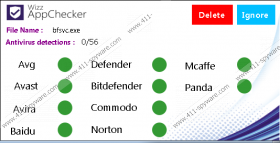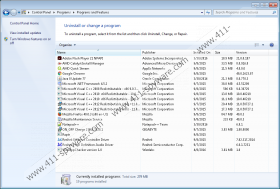WizzAppChecker Removal Guide
WizzAppChecker, similarly to WizzScreenMode, is a questionable program developed by Wizzlabs. Although this software is supposed to notify you whenever a suspicious or malicious program is run or created in your system, we have found that this tool is quite unreliable, not to mention the fact that it may start popping up annoying and potentially unsafe third-party ads as well. Apart from making your computer run slower, this ad-supported program may also pose a threat to your privacy and your system security. Since this adware application can spy on you and collect information about you, it is possible that you will be targeted by tailored advertisements, too, which can be quite deceiving. If you do not want to land on malicious websites and infect your computer with more malware threats than you could handle, we suggest that you remove WizzAppChecker ASAP. But this adware may not be the only bit of bad news on board. So please read on to find out more.
There is little chance that you have ever visited the promotional website of this useless adware at wizzappchecker.wizzproducts.com/index.html, but this is definitely one source where you can download it. We could call it a rather short-spoken or uninformative website since there is hardly any information about the product. We do not think that this site would convince any computer user to want to install this application. But then again, this is not the only way the creators spread their annoying adware over the net.
We have found that WizzAppChecker may also use the questionable software bundling method to infect inexperienced computer users. These bundles may be packed with several malware infections in addition to a legitimate free program mainly used as a camouflage. If you install the full content of such a malicious package, you should not be surprised to find a couple of adware applications, browser hijackers, Trojans, and potentially unwanted programs as well on your system. Most of these infections can expose you to harmful web content and cyber criminals. That is why it is important for you to know that you can download such bundles by visiting suspicious websites related to file sharing and clicking on unreliable third-party content (e.g., banner and pop-up ads). These pages are most commonly dating, torrent, and freeware sites, which are filled with a number of annoying and unreliable advertisements. One click on the wrong part of the page can immediately drop such a suspicious package onto your machine. You should stay away from such sites and not click on third-party ads altogether. This is one way to avoid unnecessary malware attacks if you do not have proper protection, such as an anti-malware application installed. When in doubt, you should not think twice to delete WizzAppChecker and test your system for other potential threats. If you do not clean your computer of all the infections, you cannot use your PC or go online safely.
This adware claims to be a useful application that warns you whenever a program that is run or created is a threat to your computer. However, we found during testing that this software mainly targeted executable Windows system files or pictures and kept popping up its warning messages for apparently no reason. We do not think that the detection is trustworthy at all. What’s more, we have also noticed that this program can start displaying potentially unreliable third-party advertisements. It is important to mention that these ads are quite risky to click on. You can never know really where you could end up. Since this adware may gather data about your browsing habits, it is possible that you will see customized advertisements while surfing the web. The danger in these kinds of ads is that you will be likely to click on them since they may seem like a wish come true. But when you click, you may be redirected to fake online webshops where you may disclose all your personal details to cyber criminals, not to mention that you may also infect your system with more malware programs. All in all, we advise you to remove WizzAppChecker right now if you want to use a safe computer.
Here is the best part: This adware has a fully working uninstaller that you can run through Control Panel. All you need to do is locate it and run it; this is that simple. Please use our guide below if you are not certain about the necessary steps. But, if you want decent protection for your PC, we suggest that you download and install an up-to-date malware removal program that can automatically detect and eliminate all known threats as well as safeguard your computer from further attacks. But, even if you decide on installing such a security tool, you should always keep all your drivers and programs updated.
How to remove WizzAppChecker from Windows
Windows 8/Windows 8.1/Windows 10
- Tap Win+I and choose Control Panel.
- Click on the application and click Uninstall.
Windows Vista/Windows 7
- Open the Start menu and go to Control Panel.
- Pick Uninstall a program.
- Click on the application and click Uninstall.
Windows XP
- Press the Start button and select Control Panel.
- Click Add or Remove Programs.
- Click on the application and click Remove.
WizzAppChecker Screenshots: