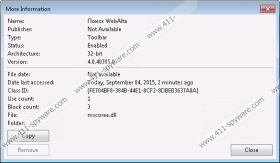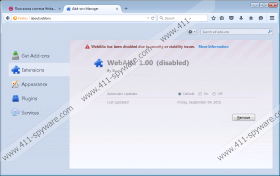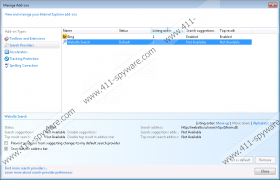Webalta.ru Removal Guide
Webalta.ru is not very dangerous, but a very annoying infection to get on your computer. Its main purpose is to hijack your browser’s main homepage so you should remove it if you happen to get it. This hijacker has been developed by Russian malware developers and is targeted towards the Russian-speaking population. Webalta.ru is regarded as a browser hijacker because, since it prevents you from rolling back the changes it has made to your browser. However, its neutralizing it is not impossible, and can be pulled of by the most average of users with the right knowhow. This article is dedicated to the safe removal of Webalta.ru, but it also contains additional information that might be of interest to you, so we invite you to know more about this infection and the risks it poses.
This hijacker is typically bundled with malicious applications and put up for download on unreliable software distributing websites. Most of the time, the websites are of Russian origin, but it can appear on non-Russian websites as well. Like all hijackers it infects computers secretly. The bundles do not provide you with the option to remove it from the installation process. Note that the programs that it is bundled with are also of questionable reliability. We have heard that, sometimes, it comes bundled with potentially unwanted programs that pose as PC optimizers and registry cleaners, but rarely do anything useful. The possibility of it being bundled with adware also cannot be ruled out.
Once your computer becomes infected with Webalta.ru, it will automatically change your browser’s homepage. You will not be notified or asked whether you want the installation wizard to do it. This hijacker is quite hard to root out as you will have to fix the changed made to Internet Explorer’s registry entries. Firefox is also not immune to this infection as the hijacker modifies this browser’s Target line (the same can be said for Internet Explorer as well). Also, it installs extensions for these two browsers. Google Chrome does not appear to be affected by Webalta.ru which is very good news, but this hiccup might not last very long and we will start seeing Chrome users getting it as well.
Russian-speaking users might be inclined to use this hijacker’s search engine. But it seems that it is also highly unreliable, since it features a lot of promotions and advertisements. It works as a standard low-grade search engine, but we have a hunch that it can promote and inject links to the search results, which not only hamper the overall searching experience, but make this search engine’s results untrustworthy.
All things considered, Webalta.ru is a malicious infection that takes over your browser’s homepage and tampers with Internet Explorer’s registry settings to make sure you cannot change the homepage. We will provide a manual removal guide on how to uninstall the unwanted software, but if you want to get rid of Webalta.ru in its entirety, you should get an antimalware scanner fix the unwanted modifications. To recap, Webalta.ru comes bundled with malicious software and changes the homepage without your permission. Its search engine is apt to show unreliable search results and display promotions and advertisements. So if you want to remove Webalta.ru please follow the instructions provided below.
Webalta.ru Removal guide
Windows 8 and Windows 8.1
- Open the Charm bar and click Settings.
- Go to Control Panel.
- Click Programs and then click Programs and Features.
- Find Webalta.ru, right-click on it and Click Uninstall.
Windows 10
- Right-click on the Start menu.
- Click Control Panel and go to Uninstall a program.
- Find Webalta.ru and double-click on it and Uninstall it.
Windows Vista and Windows 7
- Open the Start menu and click Control Panel.
- Go to Uninstall a program.
- Find Webalta.ru, right-click it and click Uninstall.
Windows XP
- Open the Start menu located at the bottom left side of the screen.
- Click Control Panel and select Add or Remove Programs.
- Locate Webalta.ru and click Remove.
Remove the Webalta.ru browser add-on
Internet Explorer
- Press Alt+X.
- Click Manage Add-ons.
- Click Toolbars and Extensions.
- Click Remove WebAlta and click Close.
Mozilla Firefox
- Press Ctrl+Shift+A.
- Click Extensions.
- Click Remove WebAlta.
Fix the modifications made to the Brower’s Target line
- Right-click on the browser’s shortcut.
- Select Properties and open the Shortcut tab.
- Fix the Target line by erasing the address to Webalta.ru.
- Click OK.
Delete Webalta.ru junk files
- Open Windows Explorer or any other folder.
- Enter %Appdata% in the address bar.
- Locate a folder called WebAlta and Delete it.
- Then Enter %LOCALAPPDATA% in the address bar.
- Find a folder named Webalta Toolbar and Delete it.
Webalta.ru Screenshots: