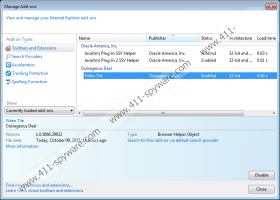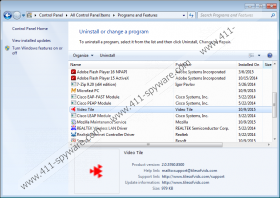Video Tile Removal Guide
Video Tile is one more useless adware application based on the Injekt engine. It promises to unite multiple video feeds in one screen thus eliminating the need to switch between browser tabs. Even if the program can act according to this promise, the cons of its usage will surely outweigh the pros. Video Tile constantly attacks you with annoying commercial ads. Moreover, it connects to the Web without your knowledge. Besides, this program spies on you and can share all the gathered data about you with various third parties. Therefore, removal of this application is the best decision that any security-conscious person can make.
Our cyber security researchers have found that Video Tile, as well as its clones Blazer Deals and Wander Burst, is involved in very shady and suspicious activity. For example, the adware program connects to the Internet even without your permission. The reasons behind such an action remain unknown. It is not beyond possibility that Video Tile connects to some adware servers and places information that it has collected about you on them. It may be that some people with illicit goals will receive access to that information about you. You should know that Video Tile uses such data tracking and collection technologies as browser cookies, pixels, and beacons to spy on you. So, the safety of your data can be in danger.
Please keep in mind that the adware program not only monitors your Internet browsing habits itself. It also allows its business partners to do the same. In addition, Video Tile is capable of transferring the marketing-type data about you to those partners and has no control over the ways they will use such data. What’s more, Video Tile is not responsible for any possible negative results you may face because of its usage. So, if someone uses the information about you for any unlawful goal, you will face all the consequences alone.
Also, you should know that it is not safe to click on any of the ads that this adware application generates. In most cases, you will only increase traffic to some useless website. However, the worst case scenario should not also not be excluded. Clicking on some advertisement generated by Video Tile may result in your landing on a corrupted and damaged website. Your computer can be infected with a hazardous virus, and it will cost you a lot of money and energy to clean your device from all the possible harmful applications.
How can you avoid all the problems associated with Video Tile? Of course, you can just ignore all the content provided by this application. However, it is better to remove the intrusive program for good, especially as the elimination process is rather easy. We have prepared a short guide that will help you get rid of the application. Also, consider investing in a reliable security program. It will ensure that no suspicious software will ever enter your computer. If you look for more detailed information about the trustworthy security tool, do not hesitate to address us via our Google+, Facebook, and Twitter accounts.
How to remove Video Tile from your PC
Windows XP
- Access the Start menu.
- Select Control Panel.
- Open Add or Remove Programs and eliminate Video Tile.
Windows 8, Windows 8.1, and Windows 10
- Simultaneously press the Windows key + S.
- Enter Control Panel and click the icon.
- Go to Uninstall a program and remove Video Tile.
Windows 7 and Windows Vista
- Go to the Start menu and select Control Panel.
- Select Uninstall a program.
- Delete Video Tile.
Video Tile Screenshots: