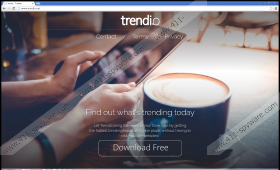Trendio Ads Removal Guide
Trendio Ads refers to an unreliable search engine and the potentially unsafe advertising through its search results that can appear in your Google Chrome browser when a browser hijacker finds its way to your computer. This hijacker can expose you to web content that may be risky to engage with. We have found that this infection actually belongs to the infamous SuperWeb family. Since it is possible that this browser hijacker comes on board along with other malware infections, your system may be under attack by multiple malware threats. We advise you to remove Trendio Ads from your browser and identify all other potentially harmful programs on your system if you want to use a safe PC. Please read the rest of our article if you would like to find out more about the potential risks this hijacker may hold for you and your computer.
This browser hijacker has a very simple webpage at trendio.net. Apart from the legal documents, a contact form, a few lines of promotional text, and a huge Download Free button, there is not much to see there. When you click this button, you can directly install this browser extension if you are viewing this page in Chrome that is. This browser hijacker is also available from the Chrome web shop (chrome.google.com/webstore/detail/trendio/gjmhigigmjohekcccmhbmdkonpodhlfh) until, of course, it gets reviewed by Chrome and they find out that it is potentially unreliable.
It is also possible that you find this browser hijacker, just like all other hijackers, traveling the web in freeware bundles. In order to avoid getting infected by such malicious packages, you should know how or where you can download them. The most common websites that host or promote such bundles are freeware, torrent, gaming, dating, and pornography-related sites since these are full of third-party content. The hosted advertisements on these pages may look like legitimate download or next-page buttons as well as system notifications. If you click on such content on an unfamiliar website, you may download a whole bundle of adware programs, browser hijackers, Trojans, and potentially unwanted programs. Most users infect their operating system this way actually. Even though it is usually possible to notice that you are installing a package that contains a number of other programs or browser setting changes. People usually overlook this step and rush to click on the Install or Next buttons. We suggest that you scan your system with a trustworthy malware scanner right after you delete Trendio Ads from your browser.
This browser extension is supposed to display trending news to you and it does that on a search page. The search tool uses a redirect to bing.com, which means that all your queries will end up on a Bing search results page; however, these results may be manipulated by Trendio Ads. This is what the Privacy Policy says about this:
… Such Third Party Content also may include advertising, or advertising-supported search results, which will be displayed to you if you use the search box or click on trending terms.
So it is also possible that even the trending news thumbnails that you find below the search box may take you to websites where you may be exposed to manipulated third-party ads. Since this browser hijacker could be exploited and misused by crooks, it is possible that you click on unsafe links or ads while using this extension. We believe that this is quite risky and you should remove Trendio Ads ASAP.
Since this browser hijacker only affects Google Chrome browsers, it is quite quick and easy to get rid of it. All you have to do is remove the undesirable extension through the settings menu of the browser. If you have never used this menu before and need help, please use our instructions below. Since this and most probably other malware infections have managed to infiltrate your computer, it means that you may not have proper and up-to-date security tool installed. Also, you may need to reconsider your web surfing habits if you want to protect your computer. We advise you to download and install a powerful anti-malware program in order to automatically eliminate all possible malware threats that exist today. Keep this tool updated and you can have perfect protection against all known infections out there.
Remove Trendio Ads from your browser
Google Chrome
- Press Alt+F and go to More Tools.
- Select Extensions.
- Click on the extension and click on the trash can icon.
- Click Remove.
Trendio Ads Screenshots: