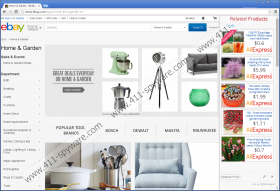TightShoppers Removal Guide
Would you like to save money while you are shopping online? There are quite a few applications out there nowadays that say they can help you do that. However, such programs like TightShoppers are very far from reliable tools that enhance your web browsing and shopping experience. The truth is that this application and many others that come from the same family are adware programs. Adware programs are pieces of software that are associated with commercial advertising, and their main purpose is to benefit from your clicks that lead you to third-party websites. Unless you remove TightShoppers from your computer, it is very likely that you could soon be exposed to malevolent third-party content.
Some users may not realize that this application is potentially harmful. TightShoppers looks like your average browser extension that helps users hunt for coupons and discount offers. For example, when you open the program’s official website at tightshoppers.com, you are greeted with a screen-sized photo of Shibuya (a busy district in Tokyo, Japan), and then you have several images from shopping websites, offering “Hot Deals!” Scrolling a little bit lower, we see that this application should help you “find the top deals,” as the program is “fun & easy to use,” and with it you can “save money!”
This looks very nice and easy, but if you were to search for a download link on the website, you would not find one. How then, you might ask, TightShoppers gets on target computers? This program, just like Price Master, and other similar adware apps, makes use of the most common adware distribution method at the moment: software bundling. It means that the application can come in a third-party installer you have downloaded from some file-sharing website. Perhaps you were not aware of the fact that the installer you downloaded carries more than just one application. This happens all the time.
Thus, when you installed some third-party freeware application, if you did not go through the installation steps carefully, it is very likely that this adware program was installed on your PC as well. After a while, you will notice a surge of pop-up ads that offer you various discounts and other commercial deals. You may find that some deals are related to your most recent searches. This happens because TightShoppers employ cookies to spy on you and look for information that may make it easier for the program to promote third-party content.
We make it sound like the application is rather sneaky; but in general, this program does not wish you harm. It merely wants to make money for its developers. The problem is that the extension does not check whether the third-party content and websites it redirects you to are reliable. Some of them might be embedded in the ads by cyber criminals, and TightShoppers does not take responsibility for the content that is not covered by its privacy policy. Therefore, you are left on your own to take care of that.
Protect your computer from potential harm by deleting TightShoppers today. Simply go to your browser’s settings and remove the extension. We will show you how to do it in the instructions below. However, do not forget to scan your PC with a computer security tool of your choice. As mentioned, there might be more unwanted applications on-board, and you should not leave a stone unturned when it comes to your computer’s safety.
How to Remove TightShoppers
Internet Explorer
- Press Alt+T and go to Manage add-ons.
- Delete the unwanted plug-in from Toolbars and Extensions.
Mozilla Firefox
- Press Alt+T and click Add-ons.
- Open Extensions and remove the unwanted plug-in.
- Restart your browser.
Google Chrome
- Press Alt+F and go to More tools.
- Open Extensions and remove the unwanted plug-in.
TightShoppers Screenshots: