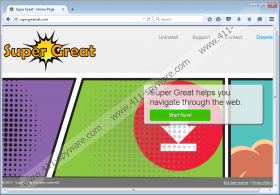Super Great Removal Guide
Super Great is not a trustworthy program that is going to act in a useful way, so we suggest that you delete it the second you notice that it has slithered onto your computer. We suggest doing that because Super Great is just another adware program that belongs to the SuperWeb LLC company. Like previously published advertising-supported applications, this adware is going to show ads only, and it does not matter that it promises to help you navigate through the web or improve your browsing session. It is not advisable to keep programs that are not beneficial because they simply use your computer’s resources and might perform undesirable activities behind a user’s back. Luckily, it is not difficult to remove SuperWeb LLC adware from the system because they all can be deleted via Control Panel.
If you visit the official website of Super Great, you will find hundreds of promises there; however, you should not believe any of them because this program is definitely not going to provide tools in order to improve your browsing session. Specialists working at 411-spyware.com have noticed that the only thing this program is going to do is to show commercial advertisements. We have checked the End User License Agreement and found that you are going to see search-related ads, banners, video ads, in-text ads, transitional ads, interstitial ads, and full-page ads. As can be seen, Super Great will produce a great number of commercials. These ads might not allow you to surf the web freely because they will keep appearing on different websites. In addition, ads might redirect to untrustworthy websites because they usually contain links. There is, of course, a possibility that you will end up on a reliable website as well, but it is impossible to say whether you have landed on a decent website or not. As can be seen, all kinds of infections might enter your system just because adware is installed on your PC.
Unfortunately, there are hundreds of advertising-supported applications and they might really want to enter your system. In order to convince users to download them, they pretend to be very beneficial. Specialists have also noticed that they often travel bundled with other programs in order to be able to enter your system easily. Therefore, you should never download programs from third-party websites. If you want to be 100% sure that malware cannot slither onto your PC, you should also acquire a security tool. Enable it and keep it like that in order to prevent malware from entering your system.
Super Great has to be removed as soon as possible because this program is not the most trustworthy application. You can use our manual removal instructions if you do not know how to delete programs via Control Panel. If these instructions still not help you, you can scan your system with an automatic malware remover. As there are hundreds of such tools published, it might not be very easy to decide which one to install on the system. In our opinion, SpyHunter is the best choice, so you should acquire it if you want to ensure a maximum protection.
How to get rid of Super Great
Windows XP
- Click the Start button.
- Select Control Panel.
- Click Add or Remove Programs.
- Select the program and click Remove.
Windows 7 and Vista
- Tap the Windows key and open Control Panel.
- Click Uninstall a program.
- Select the undesirable application.
- Click Uninstall.
Windows 8
- Access the Metro UI menu and start typing Control Panel. Open it.
- Click Uninstall a program.
- Select Super Great.
- Uninstall it from the system.
Super Great Screenshots: